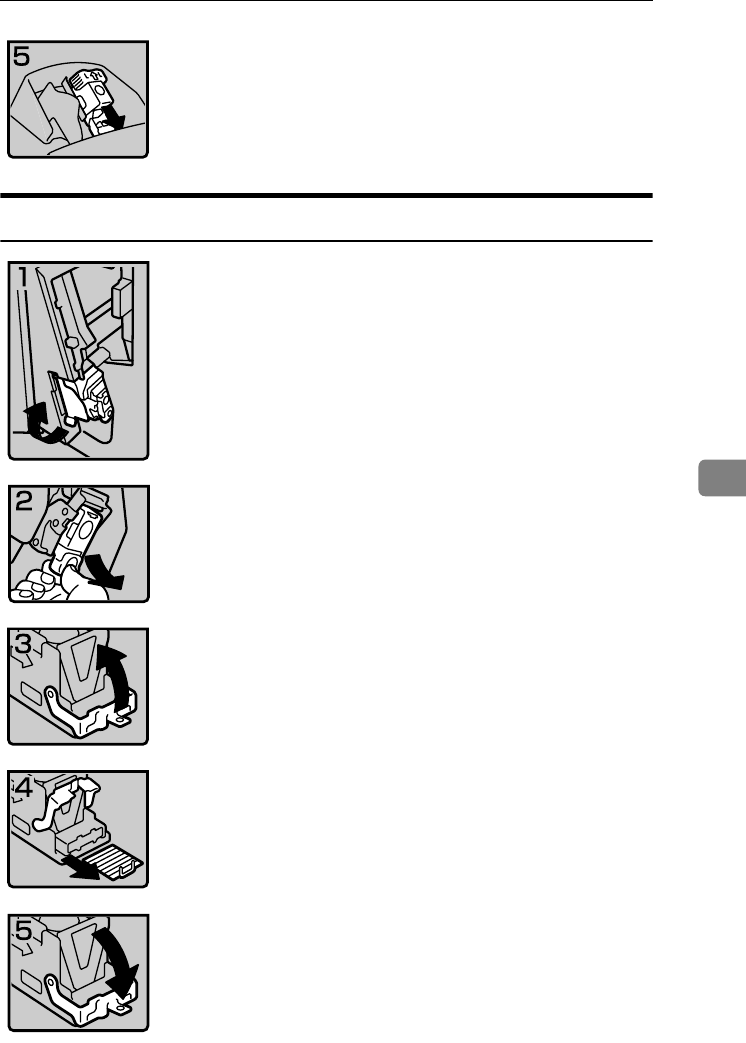
e Removing Jammed Staples
133
6
1000-Sheet Finisher
• 5: Reinstall the cartridge.
• 6: Close the side cover.
• 1: Open the front cover of the finisher and
pull out the staple unit.
• 2: Hold the green lever and pull out the
cartridge gently.
• 3: Open the face plate of the cartridge.
• 4: Remove jammed staples.
• 5: Pull down the face plate of the cartridge
until it clicks.
ZGJS812E
ZGJS801E
ZGJS802E
ZGJS813E
ZGJS814E
ZGJS815E
ThemisC1_AE_zentai_pre_FM.book Page 133 Thursday, July 28, 2005 2:13 PM


















