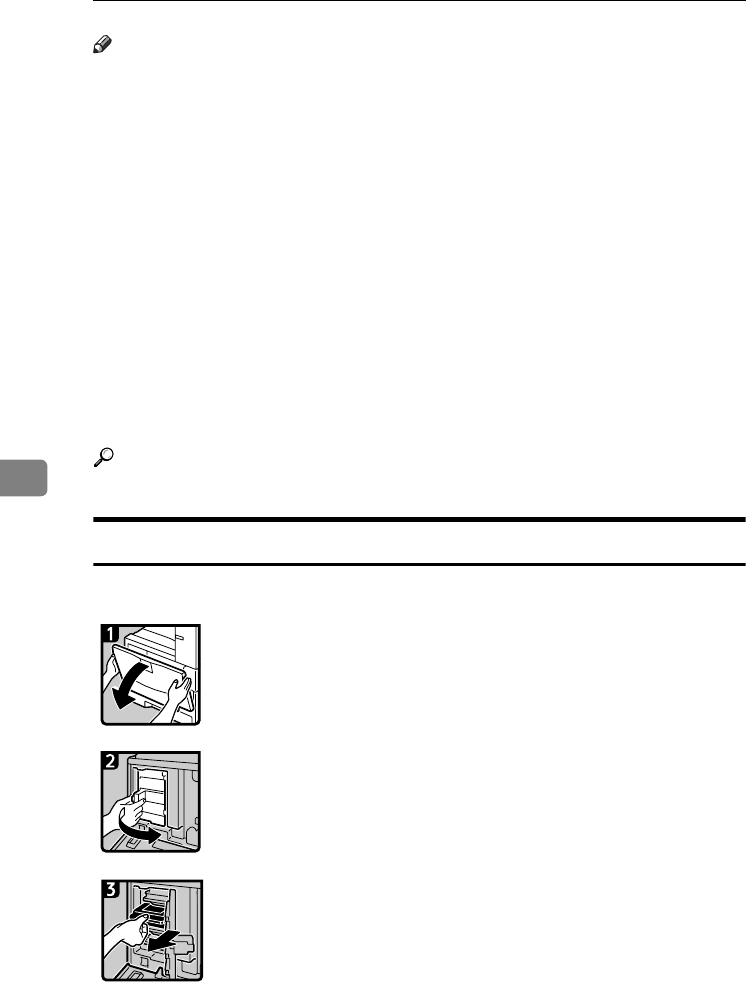
Troubleshooting
116
6
Note
❒ The message “
DToner is almost empty.
” on the display shows a toner
name and the telephone number for ordering.
❒ You can still make about 500 copies after the messages “DToner is almost
empty.”, “Replace Toner Cartridge(s).”, and “Black, Yellow, Magenta, Cyan”
appear cyclically, but replace toner early to prevent poor copy quality.
❒ If “Toner Cartridge is not set properly.” appears, slide the toner cartridge
back and forth twice, and push it until it stops.
❒ The consumption of toner depends on the humidity, temperature and print-
ing factors such as image size, density, number of prints, paper size, and pa-
per type. Moreover, to preserve print quality, this machine automatically
performs periodic maintenance using the toner.
❒ Change all four colour-toner cartridges in the same way.
❒ You cannot print immediately after inserting a new cartridge. Allow 6-7 min-
utes per cartridge.
❒ While loading black toner, the noise of the machine's processing may contin-
ue for a while.
Reference
For details about toner storage, see p.141 “Toner Storage”.
Removing/Inserting Toner
❖
❖❖
❖ The yellow/magenta/cian toner
• 1: Open the front cover of the machine.
• 2: Pull the lever and open the green cover.
• 3: Gently pull out the toner cartridge.
AFT011S
AFT012S
AFT033S
ThemisC1_AE_zentai_pre_FM.book Page 116 Thursday, July 28, 2005 2:13 PM


















