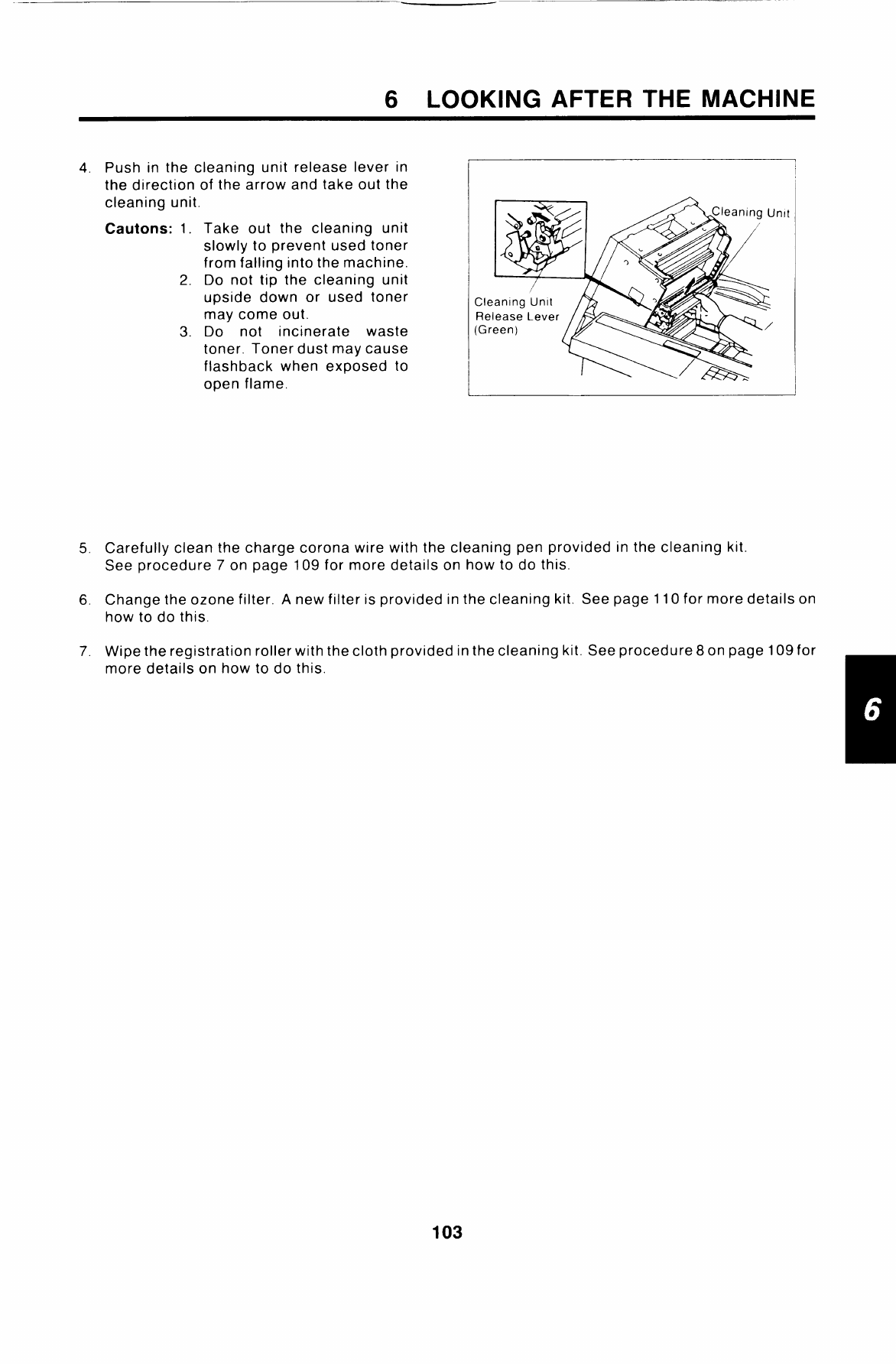
6 LOOKING AFTER THE MACHINE
4. Push in the cleaning unit release lever in
the direction of the arrow and take out the
cleaning unit.
Cautons: 1. Take out the cleaning unit
slowly to prevent used toner
from falling into the machine.
2. Do not tip the cleaning unit
upside down or used toner
may come out.
3. Do not incinerate waste
toner. Toner dust may cause
flashback when exposed to
open flame.
5. Carefully clean the charge corona wire with the cleaning pen provided in the cleaning kit.
See procedure 7 on page 109 for more details on how to do this.
6. Change the ozone filter. A new filter is provided in the cleaning kit. See page 110 for more details on
how to do this.
7. Wipe the registration roller with the cloth provided inthecleaning kit. See procedure80n page 109 for
more details on how to do this.
103


















