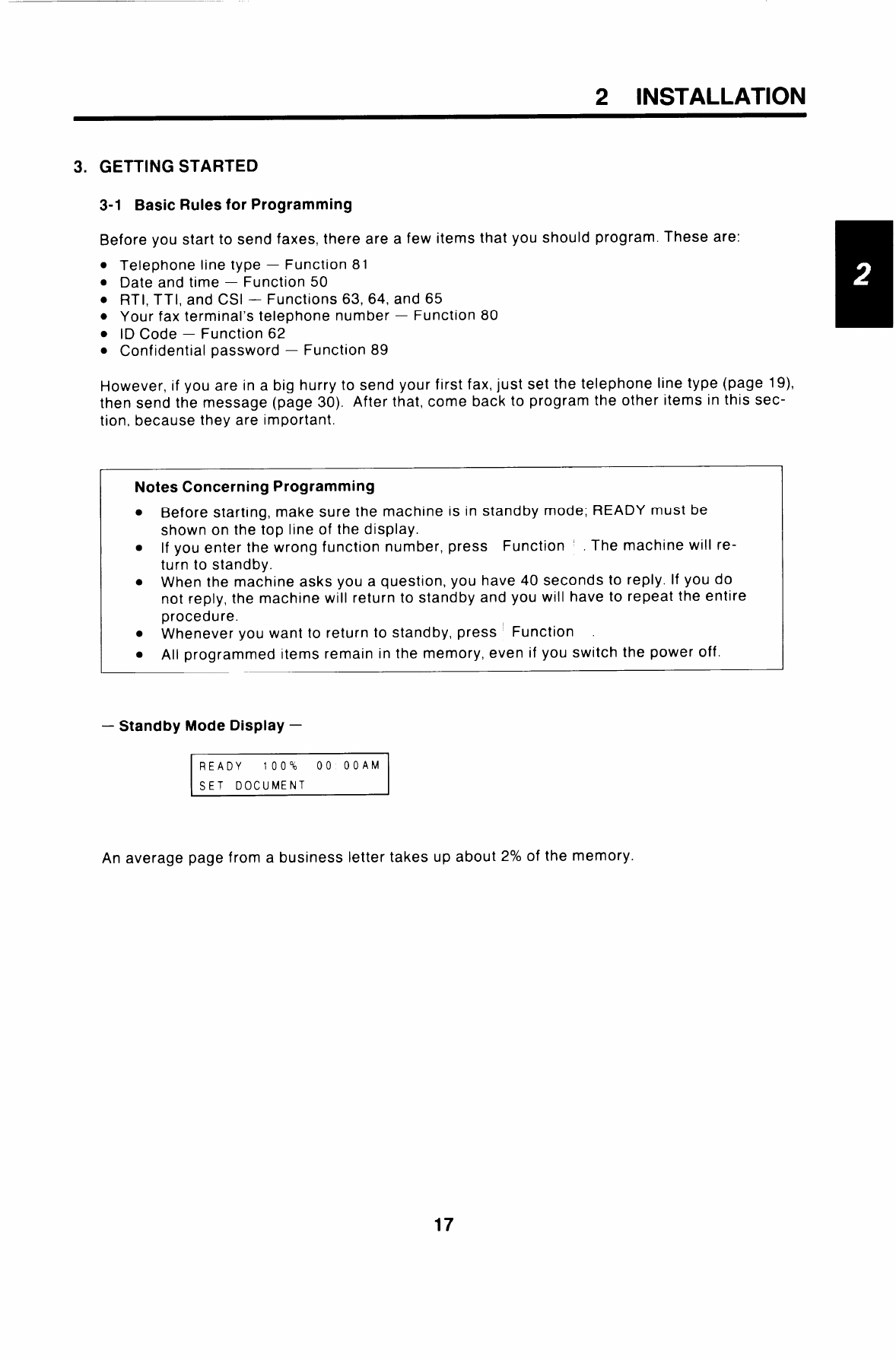
2 INSTALLATION
3. GETTING STARTED
3-1 Basic Rules for Programming
Before you start to send faxes, there are a few items that you should program. These are:
●
●
●
●
●
●
Telephone line type – Function 81
Date and time — Function 50
RTI, TTI, and CSI –
Functions 63, 64, and 65
Your fax terminal’s telephone number – Function 80
ID Code – Function 62
Confidential password – Function 89
However, if you are in a big hurry to send your first fax, just set the telephone line type (page 19),
then send the message (page 30). After that, come back to program the other items in this sec-
tion, because they are important.
Notes Concerning Programming
. Before starting, make sure the machine is in standby mode; READY must be
shown on the top line of the display.
● If you enter the wrong function number, press Function . The machine will re-
turn to standby.
. When the machine asks you a question, you have 40 seconds to reply. If you do
not reply, the machine will return to standby and you will have to repeat the entire
procedure.
. Whenever you want to return to standby, press Function
. All programmed items remain in the memory, even if you switch the power off.
– Standby Mode Display –
An average
READY
100%
00 00AM
SET DOCUMENT
page from a business letter takes up about 2% of the memory.
17


















