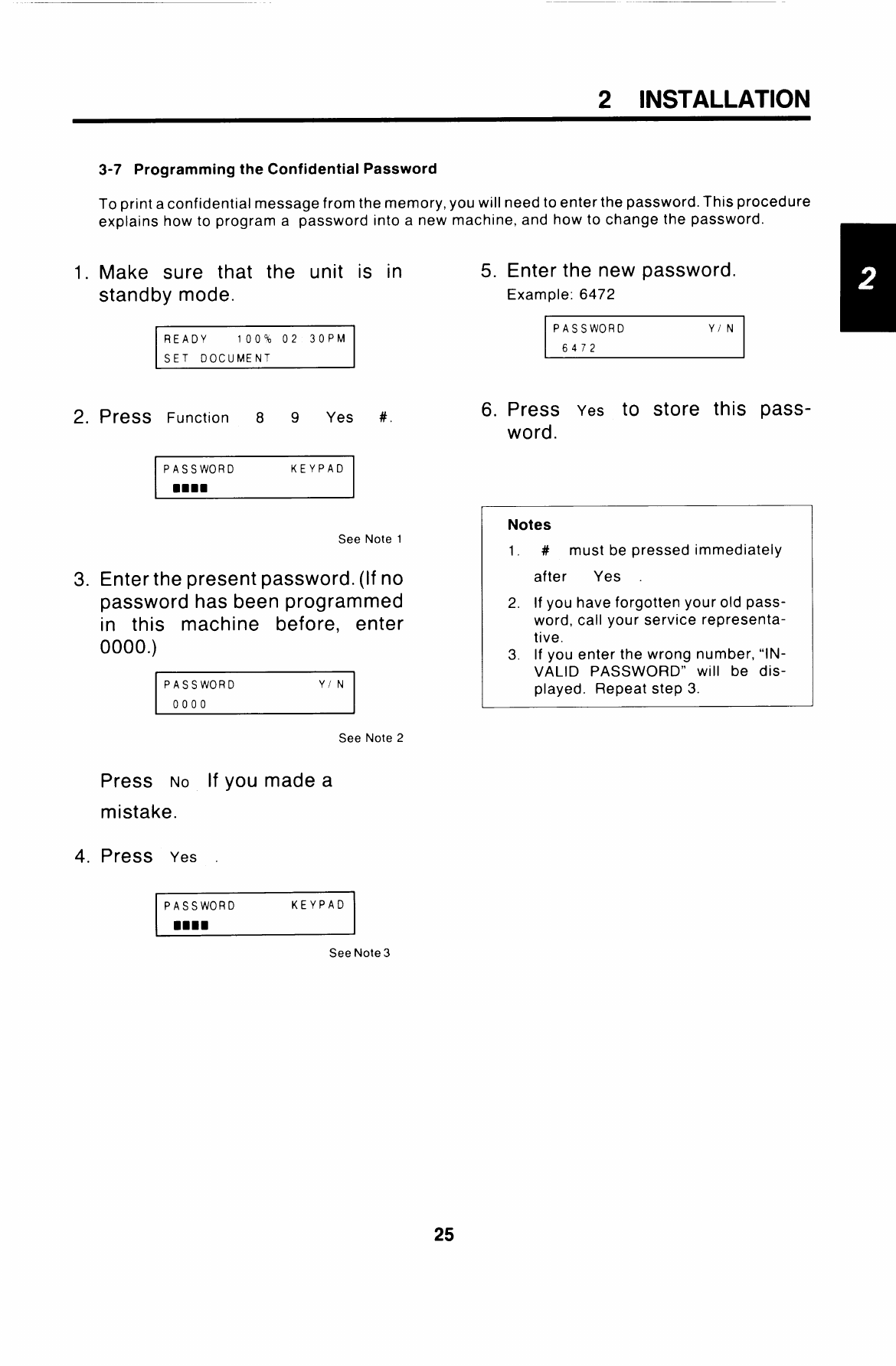
2 INSTALLATION
1.
2.
3.
4.
3-7 Programming the Confidential Password
To print a confidential message from the memory, you will need to enter the password. This procedure
explains how to program a password into a new machine, and how to change the password.
Make sure that the unit is in
5. Enter the new password.
standby mode.
Example: 6472
PASSWORD YIN
READY
100% 02 30PM
I
I 6472
I
SET DOCUMENT
PreSS Function 8 9 Yes
PASSWORD
KEYPAD
I
See Note 1
Enter the present password. (If no
password has been programmed
in this machine before, enter
0000.)
#.
6. Press Yes to store this pass-
word.
PASSWORD
YIN
0000
See
Note 2
Press NO If you made a
mistake.
Press
Yes .
Notes
1.
# must be pressed immediately
after
Yes .
2. If you have forgotten your old pass-
word, call your service representa-
tive.
3. If you enter the wrong number, “lN-
VALID PASSWORD” will be dis-
played. Repeat step 3.
PASSWORD
KEYPAD
mmnn
SeeNote3


















