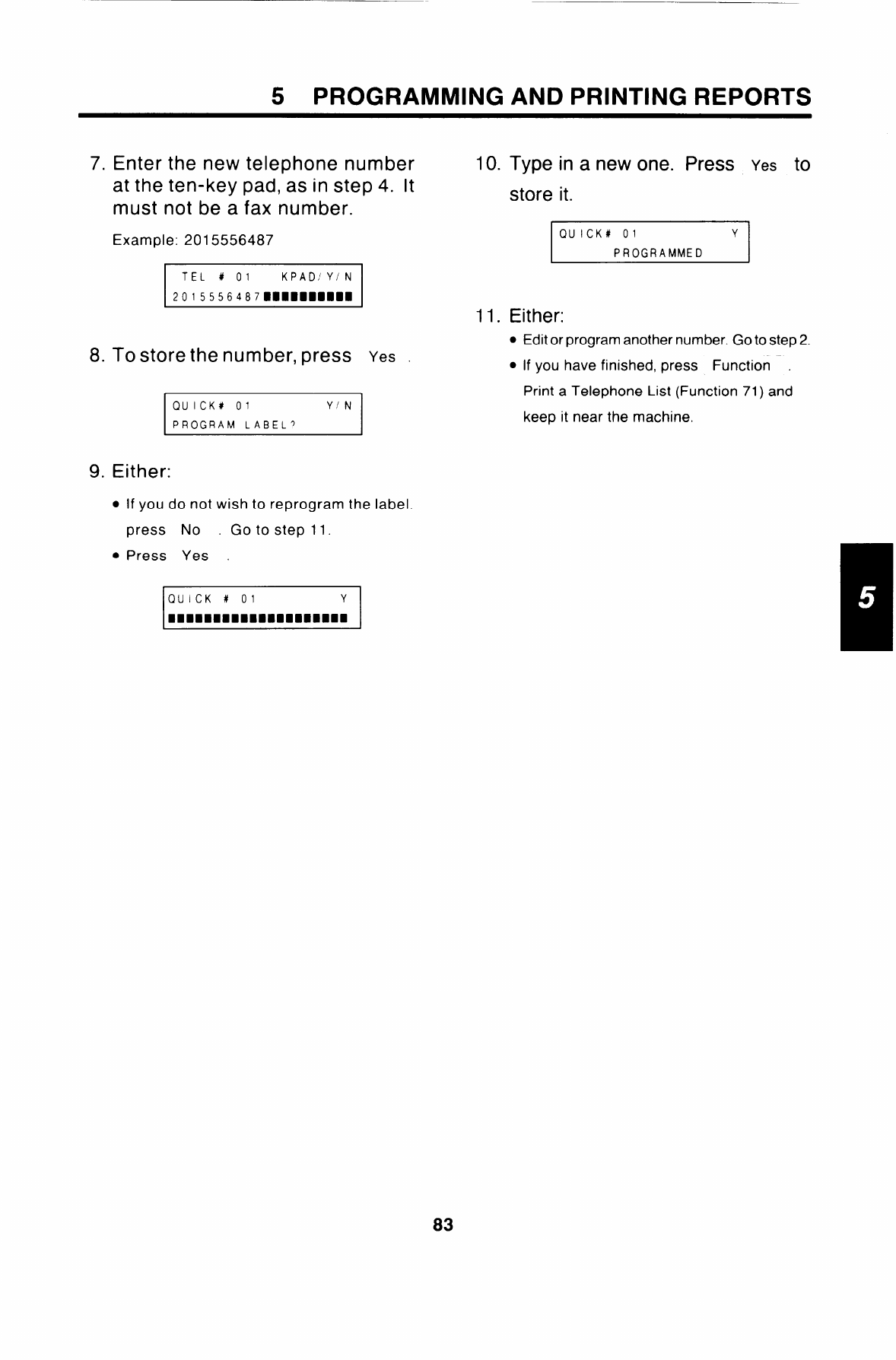
5 PROGRAMMING AND PRINTING REPORTS
7. Enter the new telephone number
10. Type in a new one. Press Yes to
at the ten-key pad, as in step 4. It
store it.
must not be a fax number.
Example: 2015556487
OUICK# 01
Y
PROGRAMMED
I
I
TEL # 01
KPAD/ Y/N
1
1
11. Either:
●
8. Tostorethe number, press Yes .
●
QUICK# 01
YfN
PROGRAM LABEL?
9. Either:
. If you do not wish to reprogram the label.
press No . Go to step 11.
● press Yes .
Edit or program another number. Go to step 2.
If you have finished, press Function .
Print a Telephone List (Function 71) and
keep it near the machine.
83


















