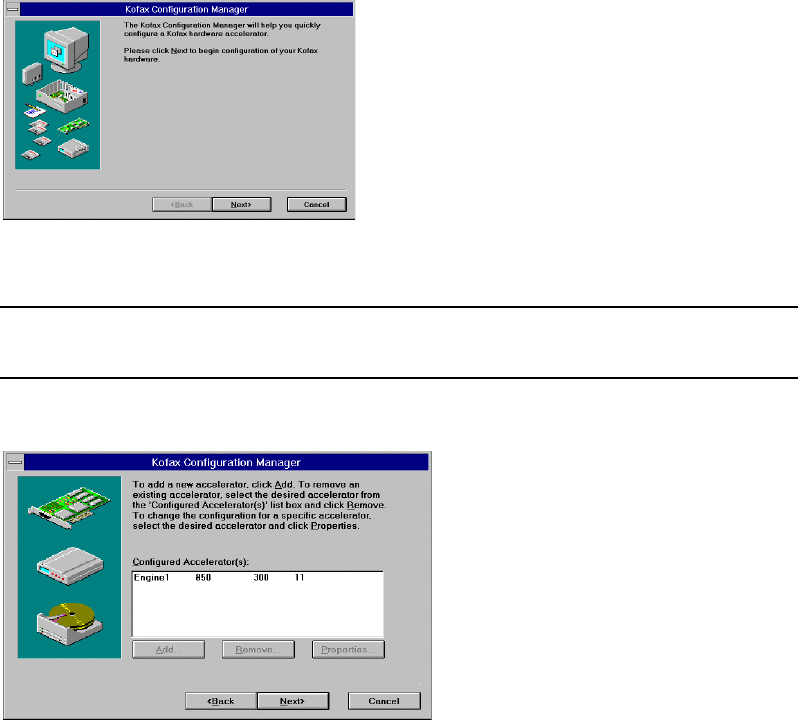
VRS Getting Started Guide
Kofax Image Products 7
Configure the Accelerator - Windows NT
After successful installation of the software, an item for the Kofax Configuration Manager utility
is added to your Windows|Control Panel folder.
!
To configure your Adrenaline Hardware Accelerator under Windows NT
1
Select Settings|Control Panel|Kofax Configuration Manager. The following dialog box
opens:
Figure 6. Kofax Configuration Manager (KCM) Dialog Box
Note:
If your Control Panel does not include the Kofax Configuration Manager utility,
the software installation was not successful.
2
Click Next. A dialog box opens, similar to Figure 7:
Figure 7. KCM Configured Accelerators Dialog Box
3
Click Next and follow the instructions on your screen to finish the installation. If
prompted to do so, reboot your PC.


















