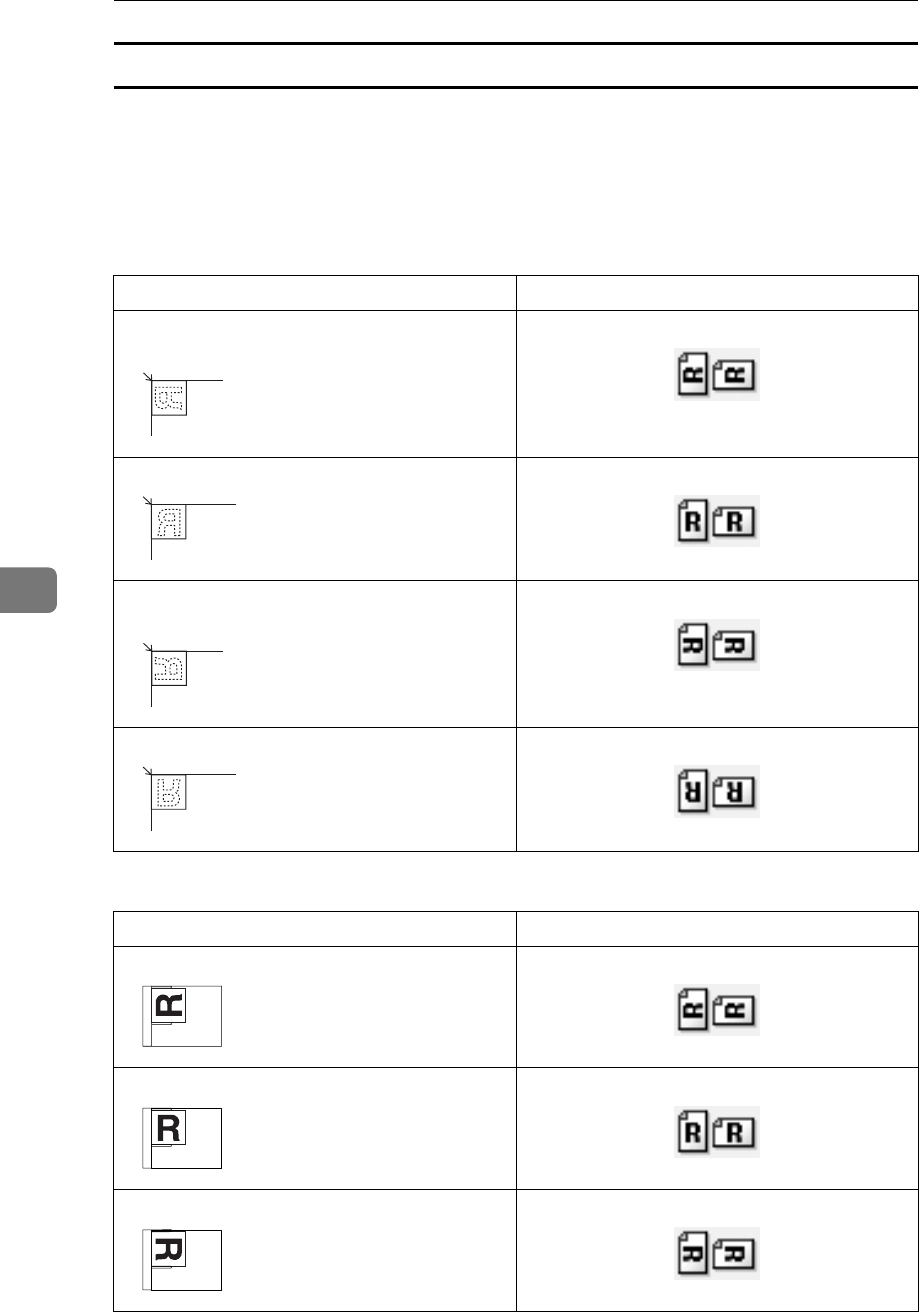
Various Scan Settings
116
6
Placing Originals
To correctly display the top/bottom orientation of the scanned original on a cli-
ent computer, the placement of the original and the settings made on the control
panel must match.
Place originals correctly by referring to the following table:
❖ Exposure Glass
❖ ADF
Original orientation Control Panel Key
top edge touches top left corner of exposure
glass
top edge touches rear of exposure glass
bottom edge touches top left corner of expo-
sure glass
bottom edge touches rear of exposure glass
Original orientation Control Panel Key
top edge placed first
top edge touches rear of ADF
bottom edge placed first


















