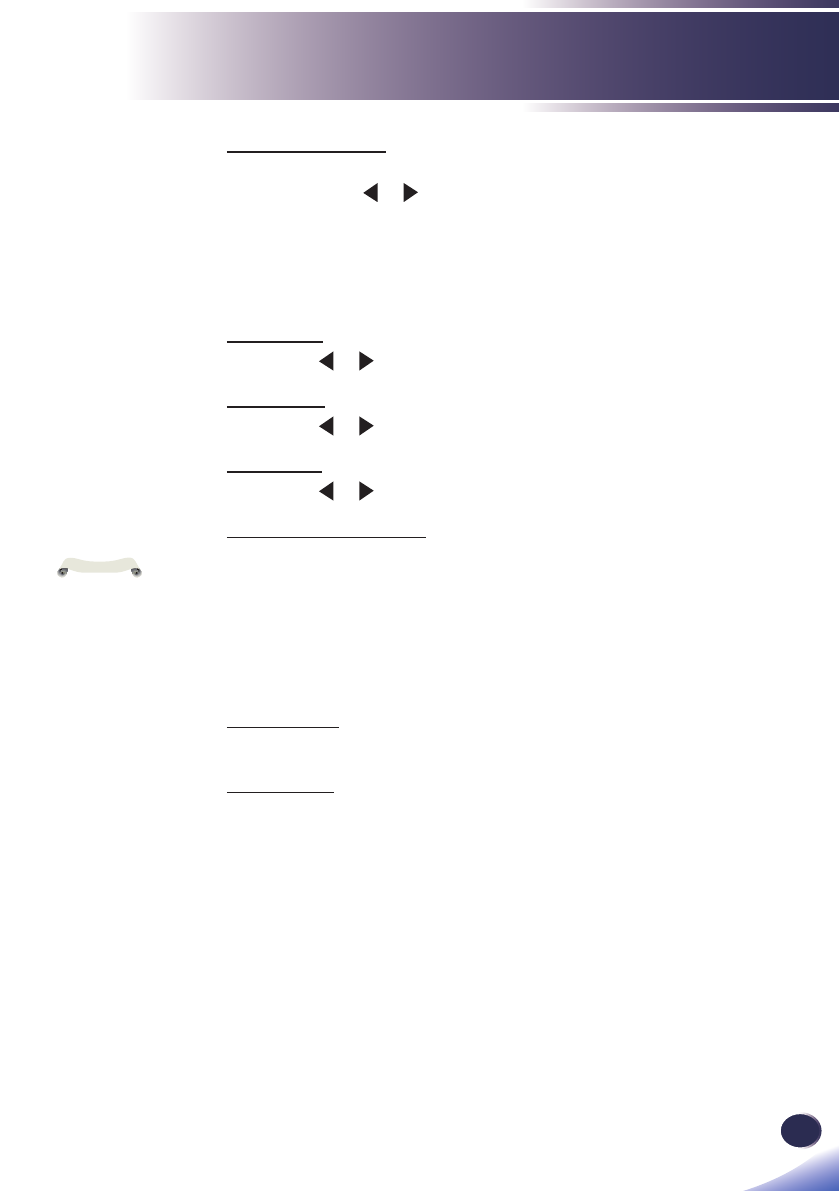
31
English
User Settings
Picture Mode
There are many factory presets optimized for various types of im-
ages. Use the or to select the item.
Bright: Mode for emphasizing brightness.
Standard: Mode for optimizing the balance between bright-
ness and color reproduction.
Natural: Mode for emphasizing color reproduction.
R-level
Use the or to adjust the red signal level.
G-level
Use the or to adjust the green signal level.
B-level
Use the or to adjust the blue signal level.
RGB Input Range
Adjust the color range of the HDMI image data.
Auto: Automatically detect RGB range.
Standard: Process the input image as standard color range
data.
Full: Select this mode when computer signal or full range
signal from AV equipment is input.
Auto Set
Automatically synchronize the computer signal.
Position
Refer to next page.
“RGB Input Range”
is only supported
under HDMI source.
N
o
t
e


















