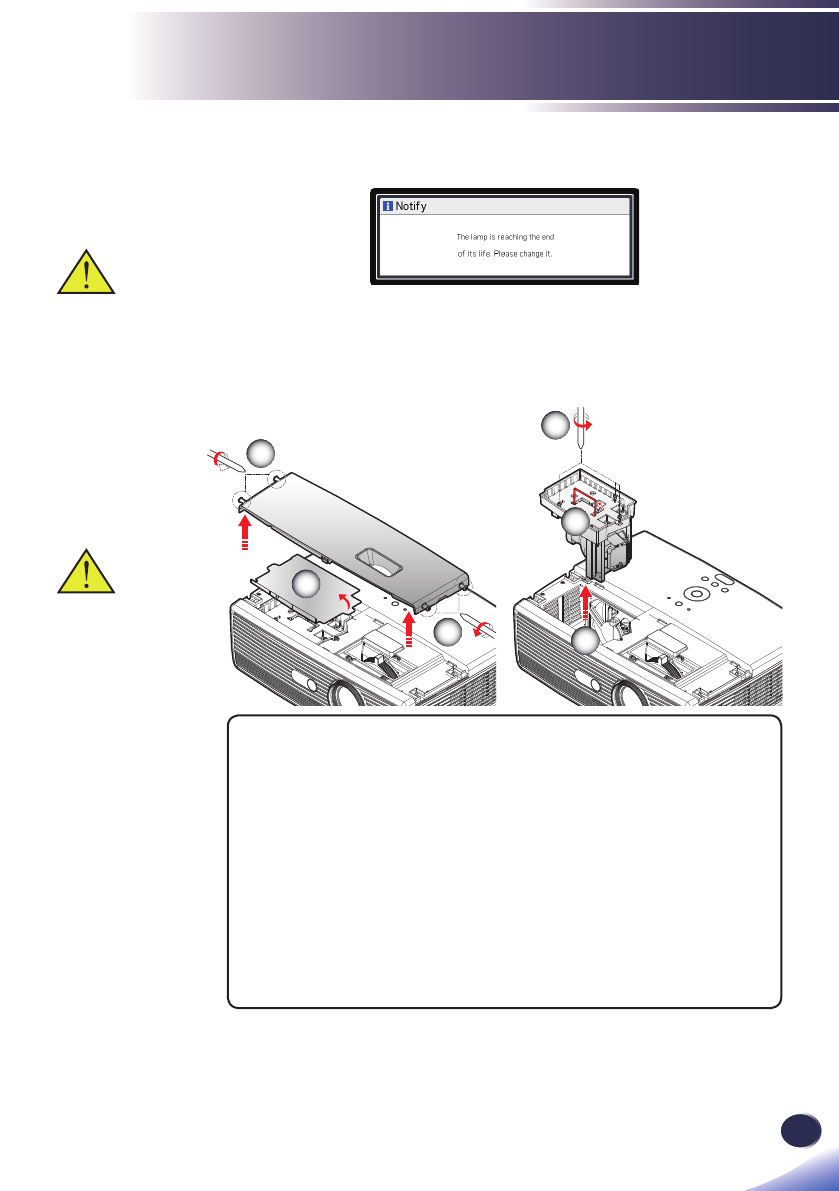
51
English
Replacing the lamp
The projector will detect the lamp life itself. It will show you a
warning message.
When you see this message, change the lamp as soon as possi-
ble. Make sure the projector has been cooled down for at least
60 minutes before changing the lamp.
Warning: To avoid
burns, allow the
projector to cool for
at least 60 minutes
before you replace the
lamp!
Warning: Do not drop
the lamp module or
touch the glass parts.
The glass parts may
shatter and cause
injury if it is dropped.
Warning: For con-
tinued safety replace
with a lamp of the
same type.
Caution: If the lamp
should break, handle
with care to avoid
injury due to broken
pieces and contact
your sales representa-
tive for repair service.
Used Lamps
This projector’s lamp contains trace amounts of environmentally
harmful inorganic mercury. Be careful not to break used lamps, and
dispose of them in accordance with local regulations or contact your
sales representative.
Lamp Replacing Procedure:
Switch off the power to the projector by pressing the “Power”.
Allow the projector to cool down at least 60 minutes.
Disconnect the power cord.
Use a screwdriver to remove the 4 screws from the cover.
Push up and remove the lamp cover.
Remove the protection lm.
Loosen the 3 screws from the lamp module and pull up the
lamp bar.
Pull out the lamp module by force.
Install the new lamp module by reversing the previous steps.
See the lamp’s manual for instructions on resetting the lamp time.
1.
2.
3.
4.
5.
6.
7.
8.
9.
1
1
3
4
5
2


















