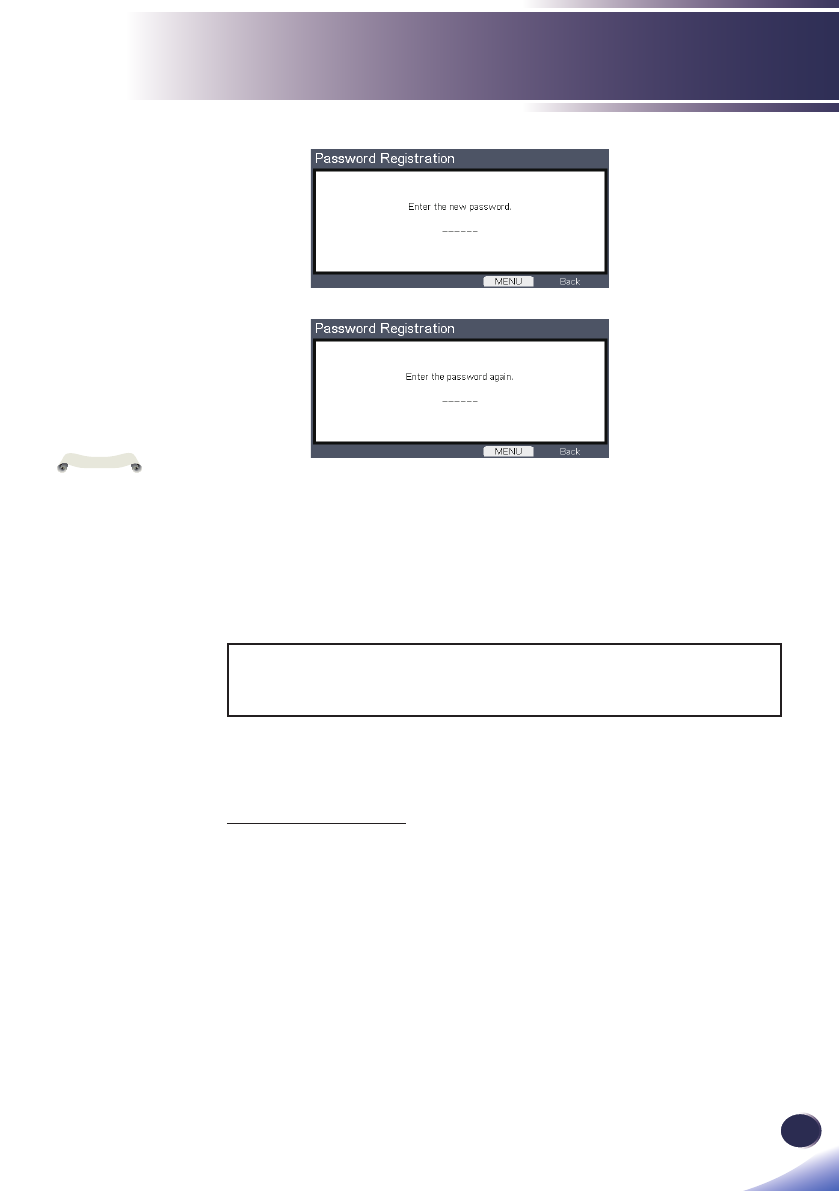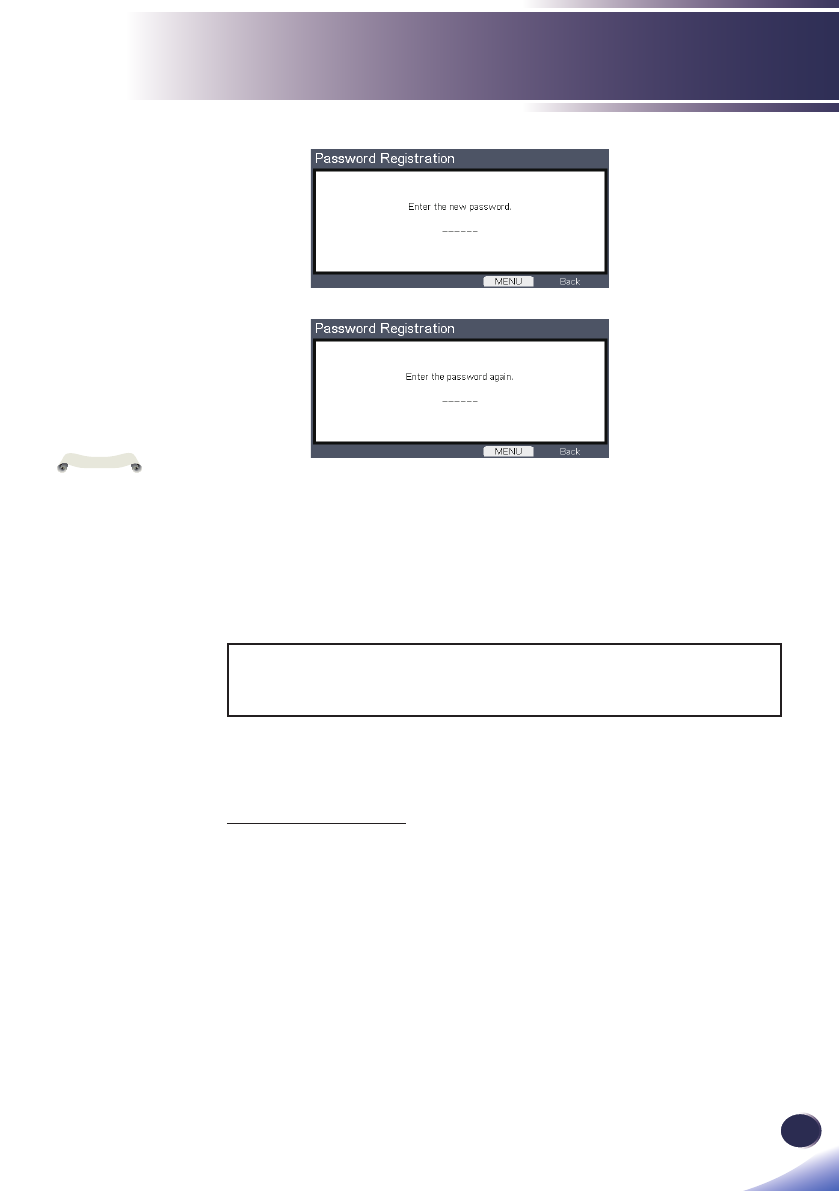
39
English
User Settings
Enter the new password and press “ENTER” to conrm.
Enter new password again and press “ENTER” to conrm.
Change Password
Press “ENTER” to input old password.
Use number button to enter current password and then
press “ENTER” to conrm.
Enter new password (6 digits in length) using the number
buttons on the remote, then press “ENTER” to conrm.
Enter new password again and press “ENTER” to conrm.
If the incorrect password is entered 5 times, the projector will automatically shut
down.
If you have forgotten your password, please contact your local ofce for support.
•
•
Register Protection: Choose “On” to use security verication
when the turning on the projector. Choose “Off” to be able to
switch on the projector without password verication.
Closed Caption
This projector supports a special feature called closed captioning
which allows subtitles to be displayed at the bottom of the picture.
This is pursuant to the Regulations set forth by the US Federal
Communications Commission (FCC).
Off: Select “Off” to turn off the closed captioning feature.
CC-1: CC-1 language including American English.
CC-2: CC-2 language including Spanish, French, Portuguese,
German and Danish. (depending on the TV channel of the
user)
3.
4.
■
1.
2.
3.
4.
The password has to
be 6 digits.
Use number button
on the remote to
enter your new
password and then
press “Enter” key
to conrm your
password.