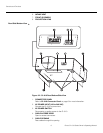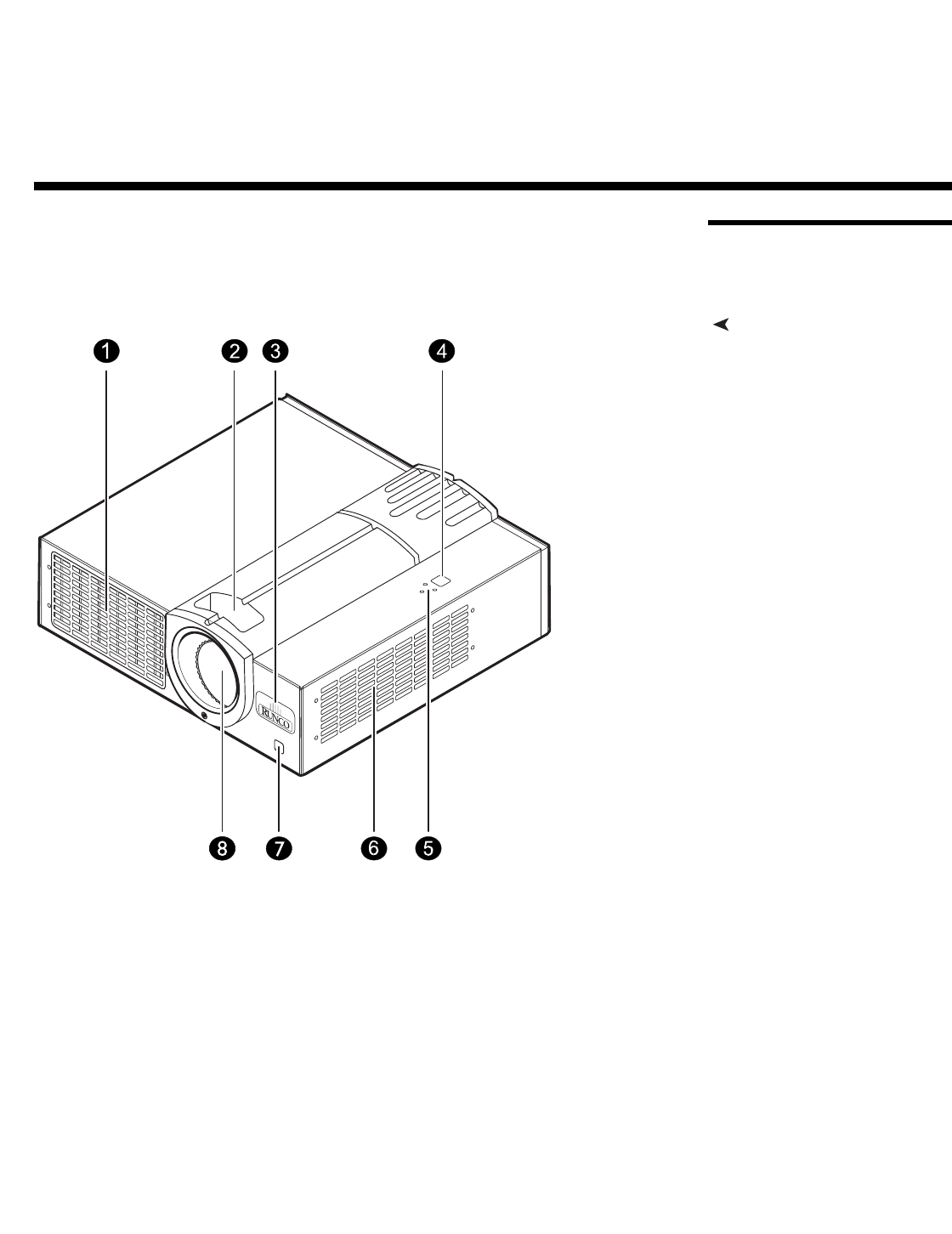
Runco CL-610 Series Owner’s Operating Manual 5
PRE
L
IMINAR
Y
2.1
CL-610 at a Glance
Figure 2-1 and Figure 2-2 show the key CL-610 components.
Front/Side/Top View
Figure 2-1. CL-610 Front/Side/Top View
1. EXHAUST VENT
2. FOCUS RING / ZOOM RING ACCESS
Adjust the size and focus of the image.
3. RUNCO LOGO
The logo can be rotated to match the projector orientation: inverted (ceiling-mounted)
or upright. To rotate the logo, grip it at the sides, pull it away from the projector and
rotate it 180 degrees.
4. TOP IR SENSOR
5. STATUS LEDs
Refer to Lens Controls and Status Indicators on page 7 for more information.
2. Controls and Functions