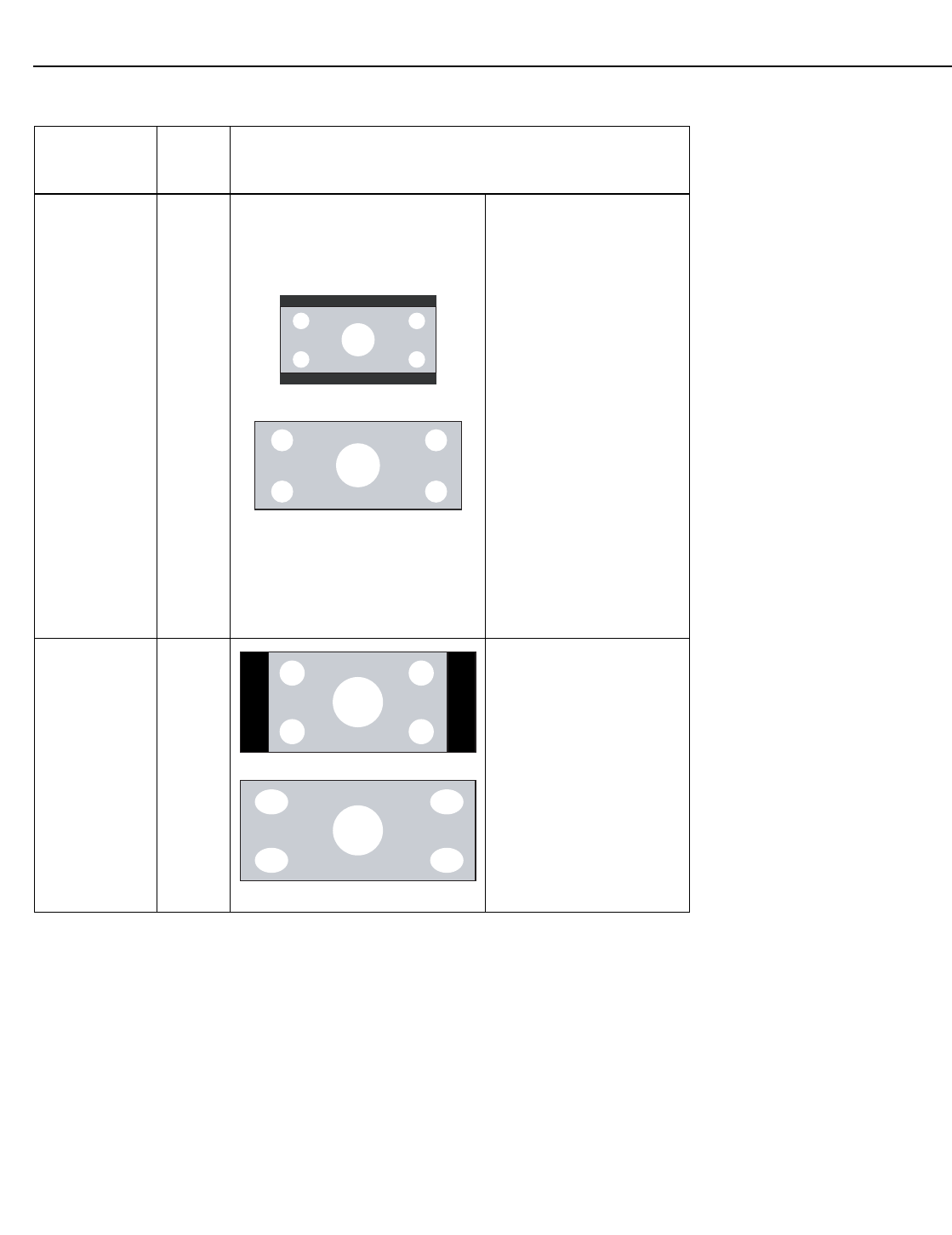
Operation
Runco CL-610 Series Owner’s Operating Manual 39
PRE
L
IMINAR
Y
Cinema CINEMA Select Cinema to view 2.35
source material in its native
aspect ratio.
With a 16:9 screen and a
non-CineWide projector (no
anamorphic lens), the upper
and lower portions of the
screen are masked, but the
geometry of the active
image area is unchanged.
With a 2.35:1 screen and a
CineWide-equipped
projector, the projector
enlarges the 2.35:1 image
so that the active image
area fills the 16:9 chip
surface, eliminating the
black bars. The secondary
anamorphic lens then
vertically compresses the
image to fit a 2.35:1 screen.
Virtual Cinema VCINE A 16:9 image is scaled
NON-linearly (more on the
sides than in the center) to
fit a 2.35:1 screen.
Virtual Cinema is available
only on the
CL-610/CineWide and
CL-610LT/CineWide.
Table 4-1. Aspect Ratio Settings (continued)
Aspect Ratio
Remote
Control
Key
Description
2.35:1 Image on
16:9 Screen
(without CineWide)
2.35:1 Image on
2.35:1 Screen
(with CineWide)
16:9 Image on
2.35:1 Screen
16:9 Image on
2.35:1 Screen with
Virtual Cinema
16:9 Image on
2.35:1 Screen


















