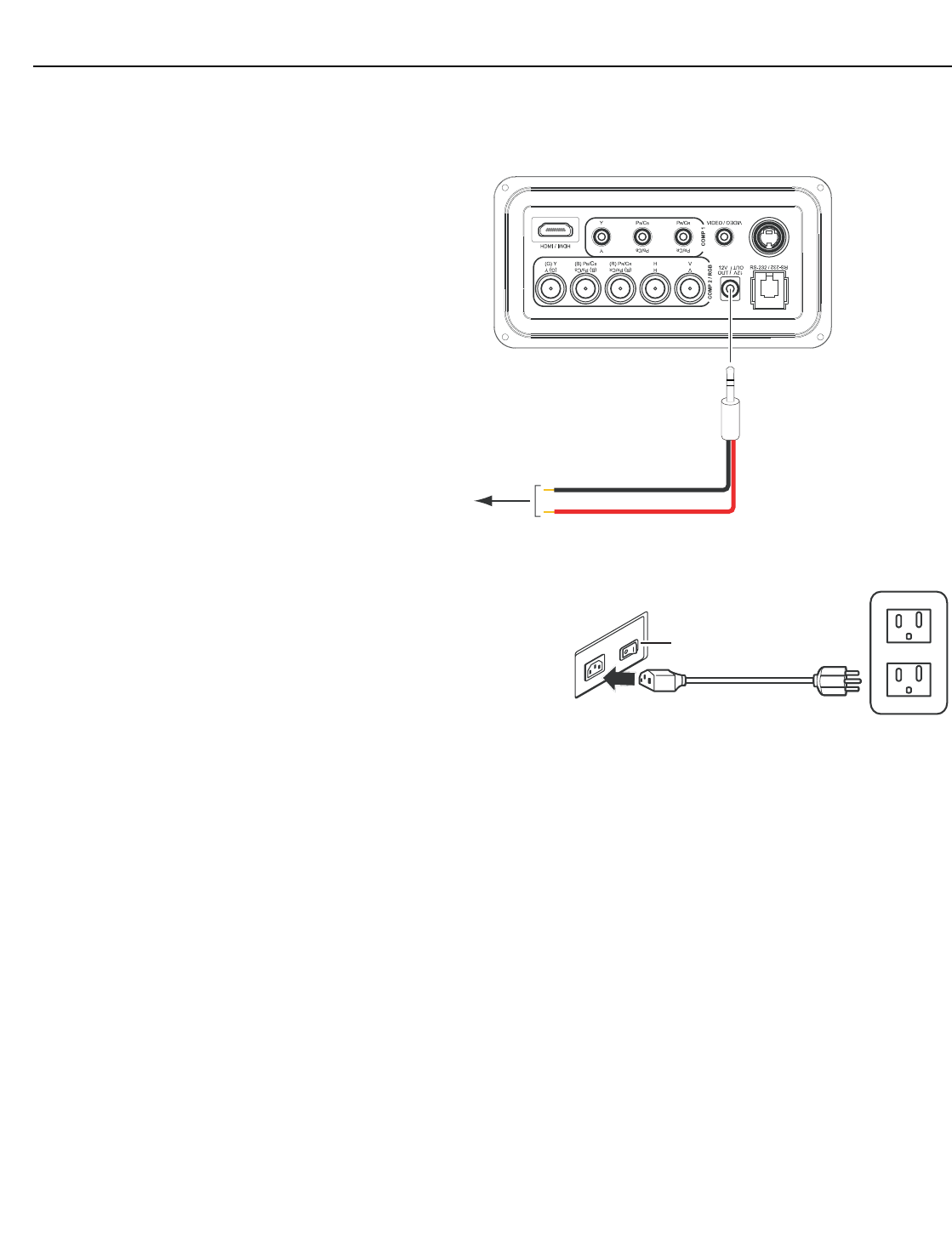
Installation
24 Runco CL-610 Series Owner’s Operating Manual
PRE
L
IMINAR
Y
Connecting 12-volt
Trigger Output to
External
Theater Equipment
If your home theater contains a retractable screen, screen mask or other 12-volt
trigger-activated equipment, use the cable supplied with the CL-610 to connect it to the
12-volt trigger output as shown in
Figure 3-9.
Figure 3-9. Connecting the 12-Volt Trigger Output to Other Equipment
Connecting to AC Power The CL-610 ships with various
types of AC power cords. Choose
the one that is appropriate to your
locale.
Plug the female end of the power
cord into the AC receptacle on the
rear of the projector (AC 100V ~
240V). Then, connect the other end
to your AC power source.
➤
S-VID /
S-VID
to other,
12-volt
trigger-activated equipment
(screen, screen mask etc.)
Red = +12V (Tip)
Black = Ground (Sleeve)
3.5-mm
mini plug
➤
Power
switch


















