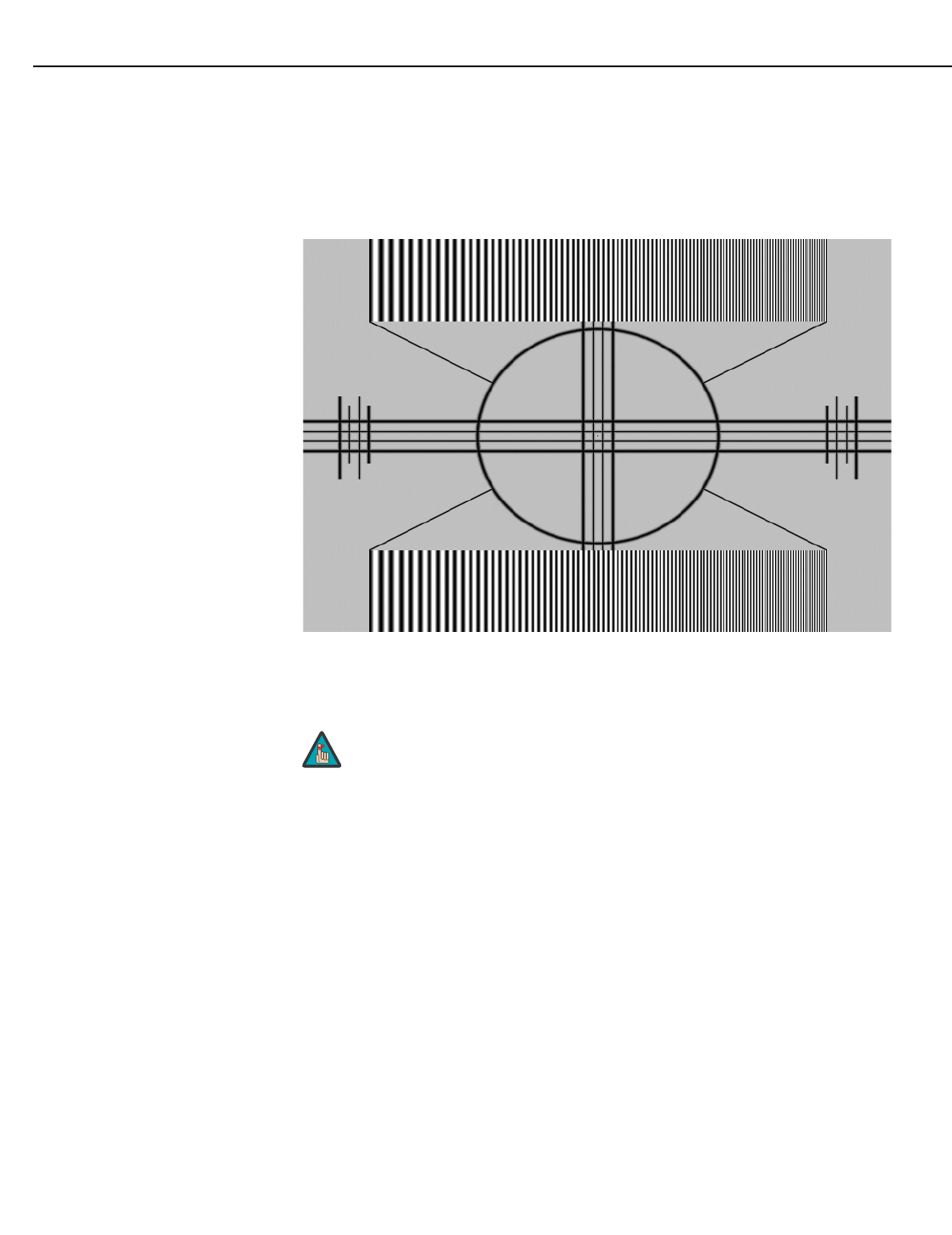
Operation
36 Runco CL-610 Series Owner’s Operating Manual
PRE
L
IMINAR
Y
Sharpness: “Sharpness” is the amount of high-frequency detail in the image. To adjust
sharpness, select Sharpness from the Adjustment menu and press ENTER. On your
external test pattern source, select a pattern like the one shown in
Figure 4-5. Adjust as
needed, looking for white edges around the transitions from black to gray and
differently-sized lines in the “sweep” patterns at the top and bottom. Lower the sharpness
setting to eliminate them.
Figure 4-5. Typical Test Pattern for Adjusting Sharpness
Filter: The Filter setting controls the behavior of the Sharpness control. The available
settings depend on the vertical resolution of the input signal, as follows:
• With a 480i signal, you can apply the sharpness control to either the input signal (1),
the output signal (2), both (3) or neither (0).
• With a 480p or higher-resolution signal, the sharpness control is applied only to the
output signal and only when you set the Sharpness Filter to “on” (1).
The Sharpness setting has no effect if the Sharpness Filter (see
below) is set to 0.
Note


















