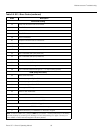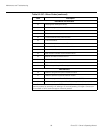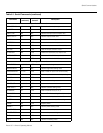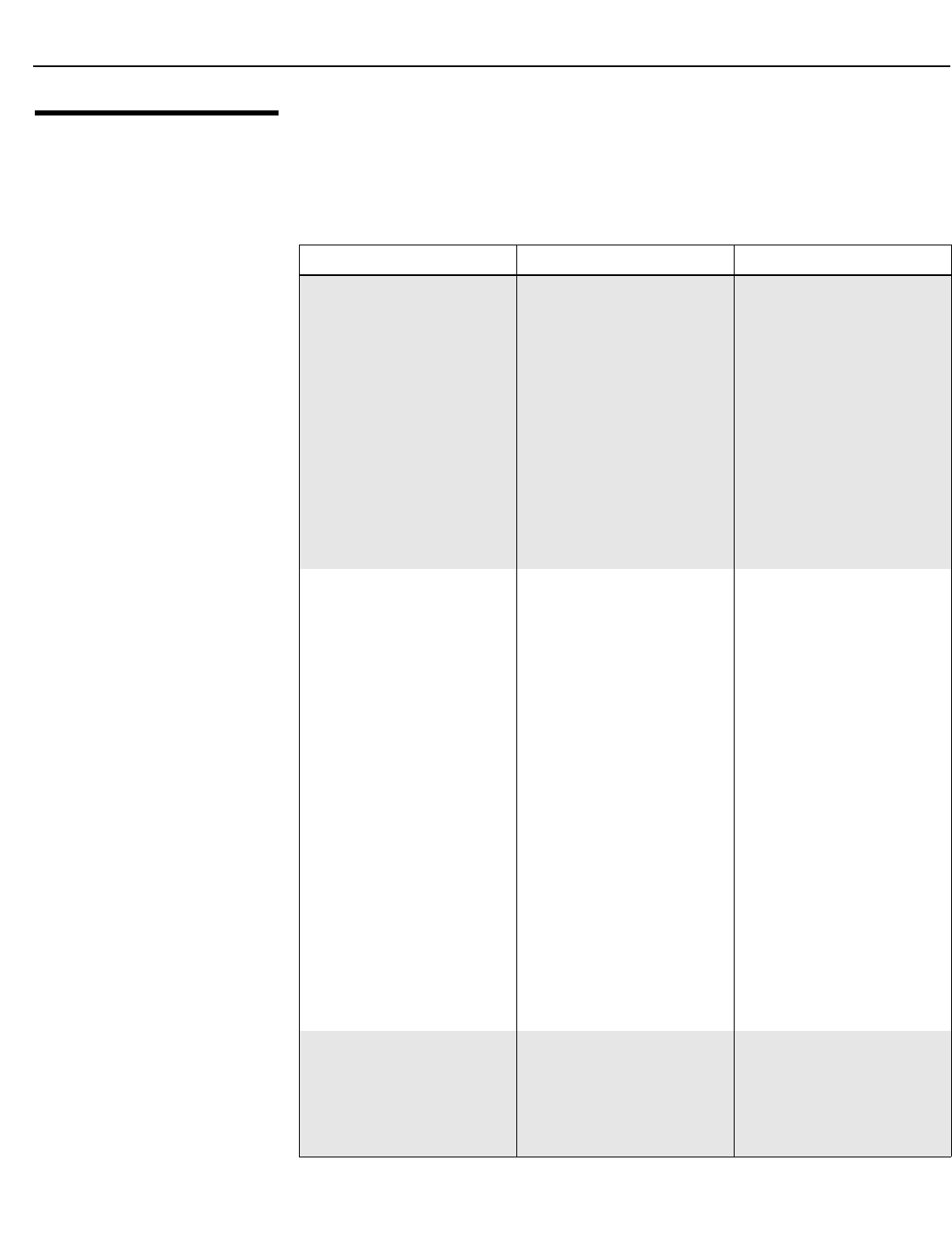
Maintenance and Troubleshooting
92 Runco SC-1 Owner’s Operating Manual
PRE
L
IMINAR
Y
5.6
Troubleshooting Tips
Table 5-1 provides some general guidelines for troubleshooting problems you may
encounter with the SC-1. If the suggested solutions fail to resolve the problem or if you
encounter an issue not described here, please contact Runco Technical Support.
Table 5-1. Troubleshooting Chart
Symptom Possible Cause(s) Solution
The projector does not turn
on.
• The SC-1 is not plugged in
or the AC outlet is not
active.
• The DHD Controller is not
plugged in or the AC outlet
is not active.
•The remote control
batteries have run out.
• The serial connection from
the DHD Controller to the
SC-1 is faulty or incorrect.
• Ensure that the SC-1 is
plugged in and that the AC
outlet is active.
• Ensure that the DHD
Controller is plugged in
and that the AC outlet is
active.
• Replace the batteries.
• Ensure that the RS-232
output from the DHD
Controller is properly
connected to the RS-232C
input on the SC-1 (see
Figure 3-13).
The projector and DHD
Controller are both on, but
there is no picture and
on-screen menus do not
appear.
• Lens cover is on or shutter
is closed.
• Lamp failed to ignite.
• Faulty or incorrect video
connection between the
DHD Controller and the
SC-1.
• Incorrect input source
selection.
• Display Device input
source is set to RGB, DHD
Controller input is set to
DVI
1 or DVI 2 and DVI
source is
HDCP-encrypted.
• Ensure that the lens cover
is off and the shutter is
open.
• Ensure that the lamp door
is closed. If it is and the
problem persists, replace
the lamp.
• Ensure that the DVI and/or
RGBHV outputs from the
DHD Controller are
properly connected to the
video inputs on the SC-1
(see
Figure 3-13).
• Choose the correct input
source on the projector
(refer to
Selecting the
Input Source on
page 46).
• Set the Display Device
input source to DVI/HDMI
or use a different input on
the DHD Controller for the
encrypted source material.
The display is on and menus
appear, but there is no
picture.
• Incorrect source selection.
• Source component is not
turned on.
• Source component is
connected incorrectly or
not at all.
• Select the correct source.
• Turn on the source
component.
• Check connections from
source component to DHD
Controller.