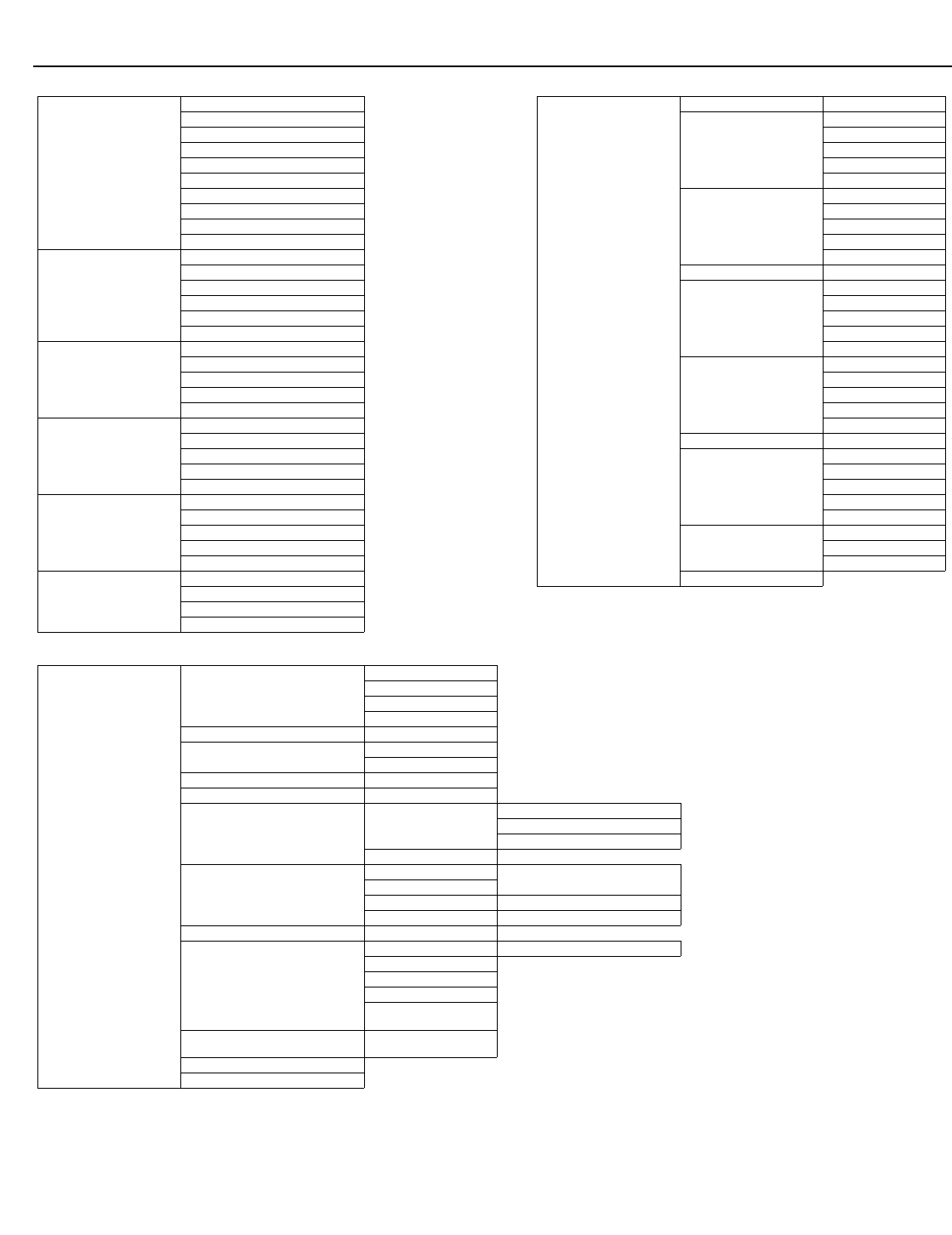
Operation
68 Runco SC-1 Owner’s Operating Manual
PRE
L
IMINAR
Y
Figure 4-1. DHD Controller OSD Menu Structure for SC-1
Service
Test Video
Grey Bars 1
Grey Bars 2
Color Bars 1
Color Bars 2
Input Names Rename, Restore or Save
Remote Control
Primary
Secondary
Analog Out Mode RGB--, RGB++ or RGBS
Display Device - Input Source RGB or DVI/HDMI
Display Device - Configure
Installation
Picture Orientation
Keystone
Lamp Hours (read-only)
Auto Setup
HD Format
HD/RGB 1
Auto, RGB or YUV
HD/RGB 2
ADC Bandwidth Auto, 75 MHz, 150 MHz or 300 MHz
YPbPr Input Resolution Auto, 480i/p, 576i/p, 720p or 1080i
Triggers 1 / 2 / 3 / Save
Miscellaneous
Language (currently, English only)
Menu Mode
Timeout
Side Bar Color
Film Mode (SD sources
only)
Resolution
800x600 ... 1400x1050
480i ... 720p ... 1080i
System Reset
Restore Saved Settings
Note: Virtualwide 2.35 is
available only on SC-1
projectors equipped with the
CineWide option (secondary
anamorphic lens).
Input Source
Composite
S-Video 1
S-Video 2
Component SD
HD/RGB 1
HD/RGB 2
DVI 1
DVI 2
HD Pass Thru 1
HD Pass Thru 2
Aspect Ratio
Anamorphic
Standard 4:3
Letterbox
VirtualWide
Cinema
Virtualwide 2.35
Picture
Brightness
Contrast
Color
Tint
Sharpness
Input Position
Left/Right
Up/Down
Width
Height
Overscan
ISF Presets
Recall ISF Night
Recall ISF Day
Recall/Save Custom 1
Recall/Save Custom 2
Reset Custom 1 & 2 to Factory Default
Information
(read-only)
Serial Number
Hardware
Firmware
Date
Calibration
ISF Night - Display Color Lamp Power
ISF Night - Input Image
Brightness
Contrast
Color
Tint
Sharpness
ISF Night - Input Color
Gain
Offset
Chroma Delay
Phase
Noise Filter
ISF Day - Display Color Lamp Power
ISF Day - Input Image
Brightness
Contrast
Color
Tint
Sharpness
ISF Day - Input Color
Gain
Offset
Chroma Delay
Phase
Noise Filter
Save ISF Settings Back / Confirm
Output Shift
Left/Right
Up/Down
Width
Height
Save
Splash Configure
Owner Name
ISF Calibrated
ISF Other
OSD Position


















