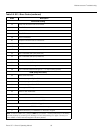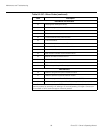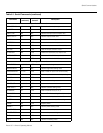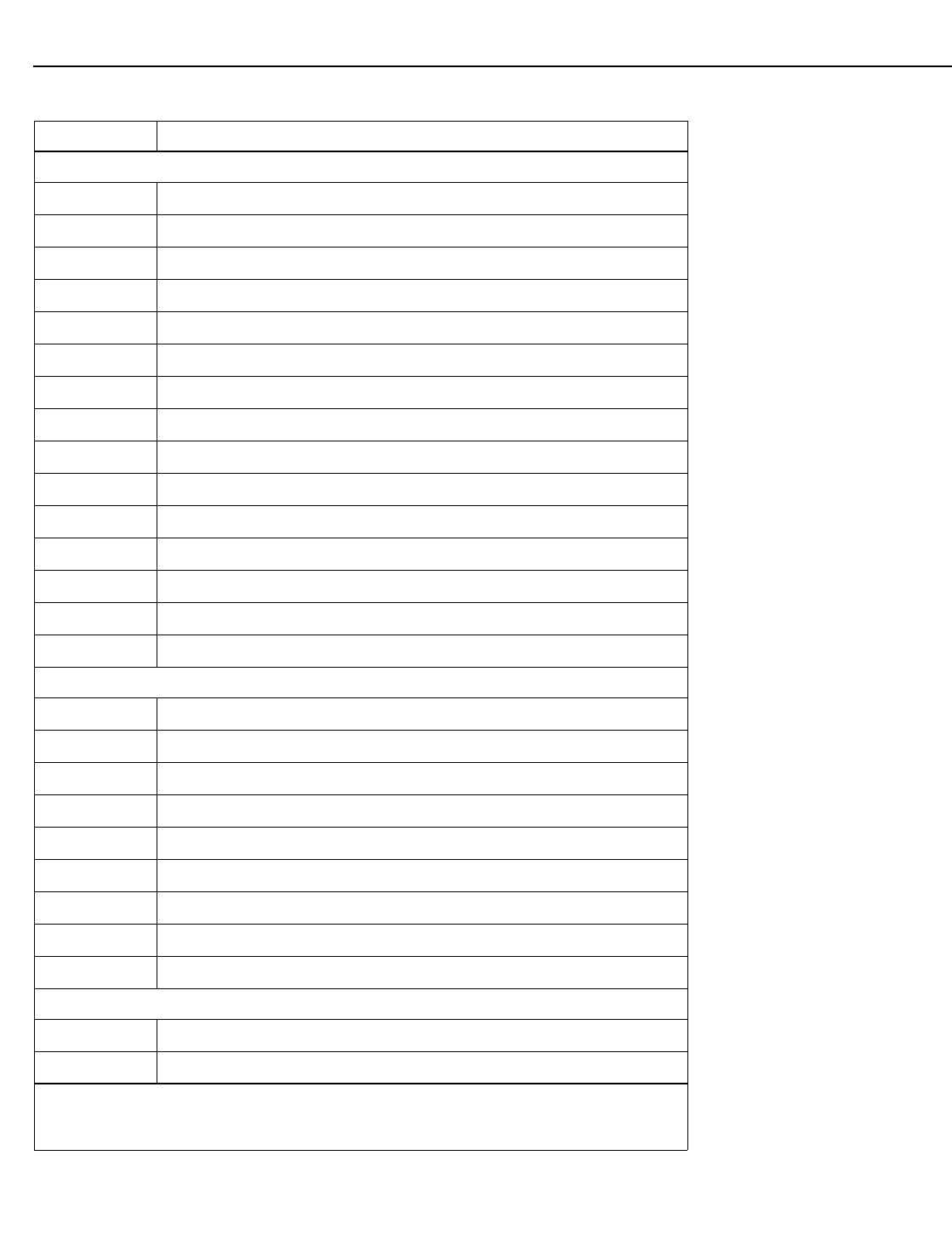
Maintenance and Troubleshooting
Runco SC-1 Owner’s Operating Manual 95
PRE
L
IMINAR
Y
Power and Cooling
40 Lamp has shut down due to fan failure.
46 Red DMD heat sink overheated.
47 Green DMD heat sink overheated.
48 Blue DMD heat sink overheated.
49 Prism overheated.
4C Projector shutdown due to critical error.
4D Integrator has overheated.
4E Inadequate lamp air intake rate (interlock)
4F Inadequate air exhaust rate (interlock)
53 Fan 3 has failed (side [rear] intake fan).
54 Fan 4 has failed (side [front] intake fan).
55 Fan 5 has failed (lamp exhaust fan).
56 Fan 6 has failed (LAD fan).
57 Fan 7 has failed (card cage fan).
58 Fan 8 has failed (heat exchanger fan — for liquid cooling system).
TIPM (Image Processor)
60 Boot code CRC failed.
61 Unable to program DigMux PLD.
62 Unable to program Control PLD.
63 Unable to program Bubks PLD.
64 Unrecognized ROM type.
65 Write to flash ROM failed.
66 General TIPM failure.
67 Downloaded code will not fit into ROMs.
68 Communication error with scaler on TIPM.
Built-In Keypad
70 Unable to access EEPROM on the built-in keypad.
71 EEPROM memory re-initialization on the built-in keypad.
Table 5-2. SC-1 Error Codes (continued)
Code Description
Note: To clear a system error, press the EXIT key (on the SC-1 control panel) twice. If necessary,
reset the projector by powering it off, allowing it to cool and powering it on again. Contact your
Runco dealer or Runco technical support if the error persists.