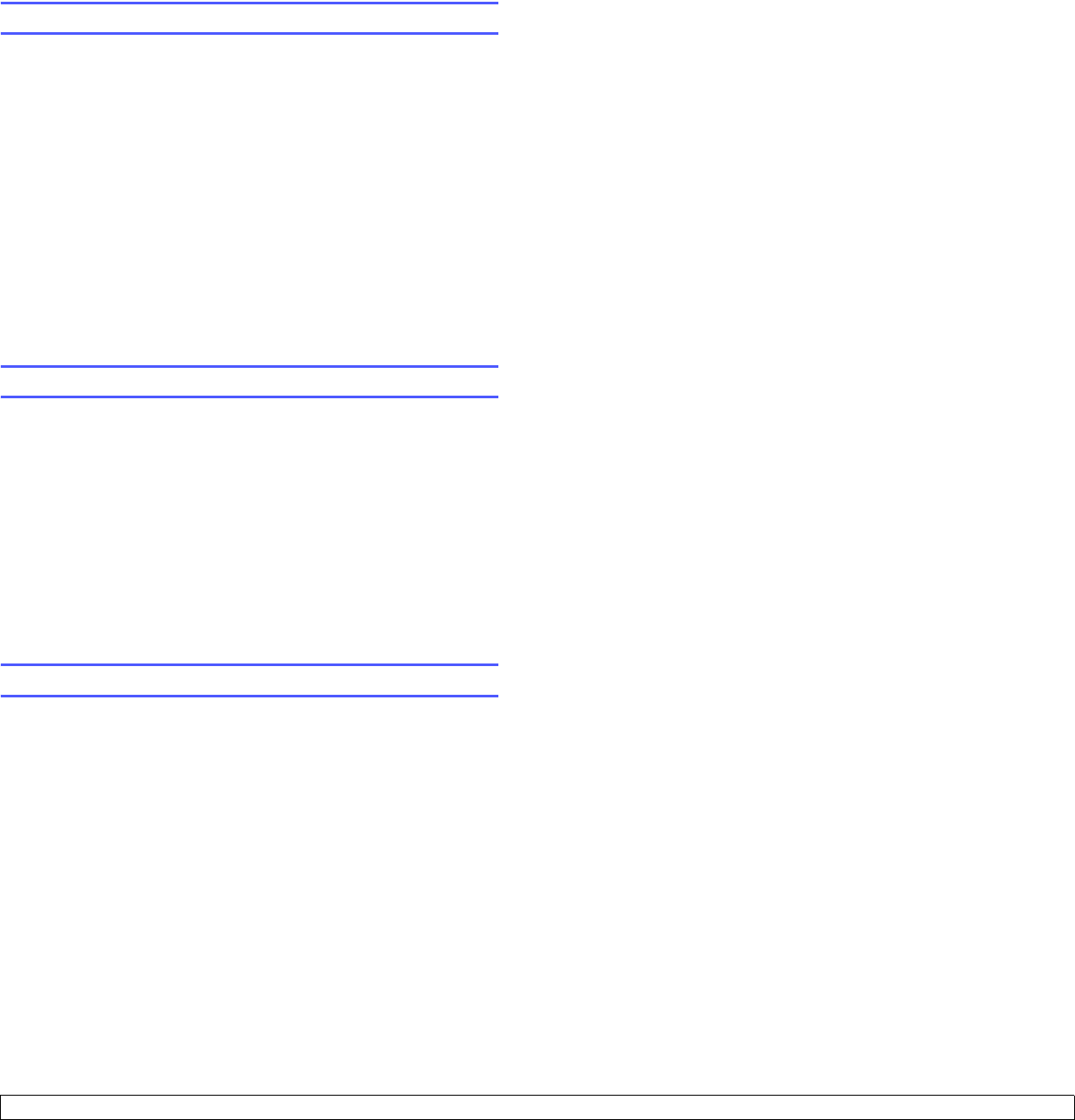
3.3 <
Network setup>
Setting Ethernet speed
You can select the communication speed for Ethernet connections.
1 Press Menu until Admin Setup appears on the bottom line of the
display and press OK.
2 Press the Scroll buttons until Network Setup appears and press
OK.
3 Press the Scroll buttons until Ethernet Speed appears and press
OK.
4 Press the Scroll buttons until the speed you want appears and
press OK.
5 Press
Stop/Clear
to return to Standby mode.
Restart your machine to apply new settings.
Restoring the network configuration
You can return the network configuration to its default settings.
1 Press Menu until Admin Setup appears on the bottom line of the
display and press OK.
2 Press the Scroll buttons until Network Setup appears and press
OK.
3 Press the Scroll buttons until Clear Setting appears and press OK.
4 Press OK when Yes appears to restore the network configuration.
5 Power the machine off and back on.
Printing a network configuration page
The Network Configuration page shows how the network interface card
on your machine is configured.
1 Press Menu until Admin Setup appears on the bottom line of the
display and press OK.
2 Press the Scroll buttons until Network Setup appears and press
OK.
3 Press the Scroll buttons until Network Info. appears and press OK.
4 Press OK when Yes appears.
The Network Configuration page prints out.


















