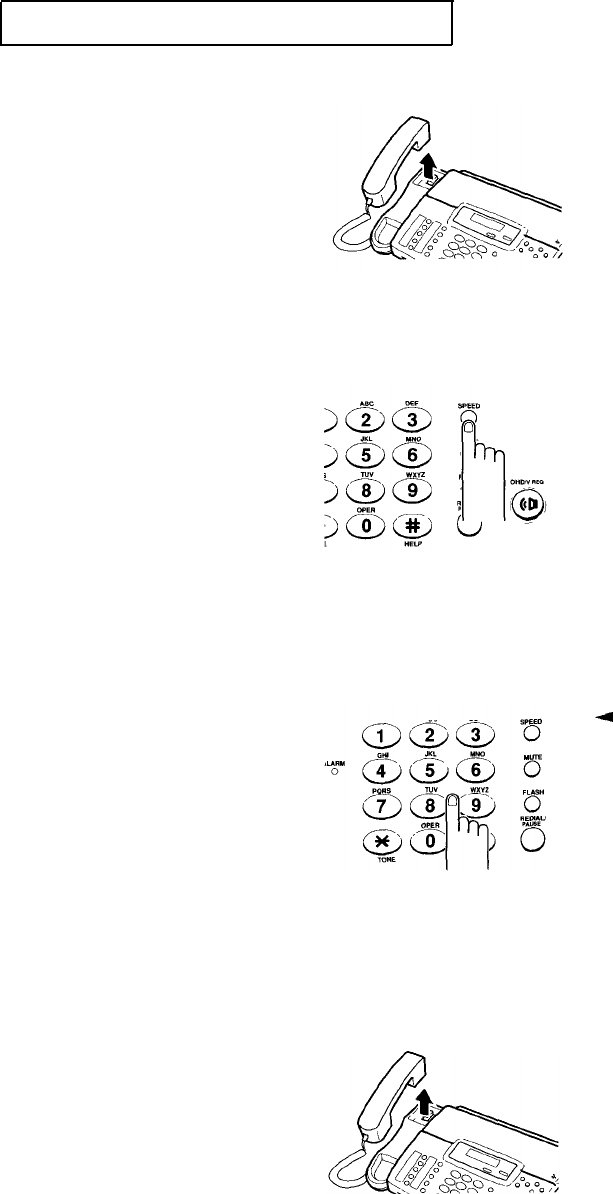
SPECIAL FEATURES
2
If you are making a phone
call, pick up the handset
when the other person
answers.
Dialing a Speed Number
1
Press SPEED.
The LCD asks you to enter
the location number.
L O C NO [ 0 1 - 5 0 ] > _
2
Enter the 2-digit Speed
Dial number.
4
If a document is loaded in the
document tray, the machine
automatically begins to transmit when
the remote fax machine answers the
phone.
The LCD shows the speed
number or name.
S 0 1 : 4 6 0 P 2 1 1 4
3
if you are making a phone
call, pick up the handset
when the other person
answers.
CHAPTER FOUR: SPECIAL FEATURES
4
.5


















