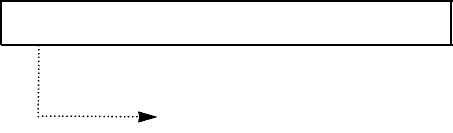
TROUBLESHOOTING & MAINTENANCE
LCD Error Messages
LCD Message
Meaning
B U S Y ! R E T R Y ?
S E N D E R R O R
R E C E I V E E R R O R
C U T T E R J A M
(FX1600 only)
D O C U M E N T J A M
L O A D D O C U M E N T
N O A N S W E R
N O P A P E R O R O P E N
P A P E R J A M
(FX1600 only)
N O T A S S I G N E D
N O T F O U N D
O V E R H E A T
P O L L I N G E R R O R
G E A R I N I T . F A I L
The machine is waiting to automatically redial another fax
machine that is busy.
Y
OU
can press START/COPY to immediately redial, or STOP
to cancel redialing.
Your fax has not gone through. Try again.
A fax has not been received. Ask the sender to try again.
The recording paper is jammed in the cutter. See the
instructions on page 5.3.
The document you are sending has jammed in the feeder.
Clear the document jam. See page 5.1
You have tried to send a fax and there is no document loaded
into the machine.
Load a document and try again.
The other machine has not answered after all your attempts
to redial.
Make sure the machine you are sending a fax to is working.
The machine is out of paper, or the paper cover is open.
The paper on which you receive faxes on has jammed while
making copies or receiving a fax.
See the instructions on page 5.2.
The One-Touch or speed-dial number you tried to use has no
number assigned to it.
The name you want to search for is not in the memory.
This may happen if someone faxes several all-black copies to
your machine. When the machine cools down, it will
automatically go back to showing the date and time (Standby
Mode).
The fax machine you want to poll is not ready to answer your
poll. The person you are polling should have loaded their fax
machine with a document.
Call the service center for help.
5
.4 CHAPTER FIVE: TROUBLESHOOTING & MAINTENANCE


















