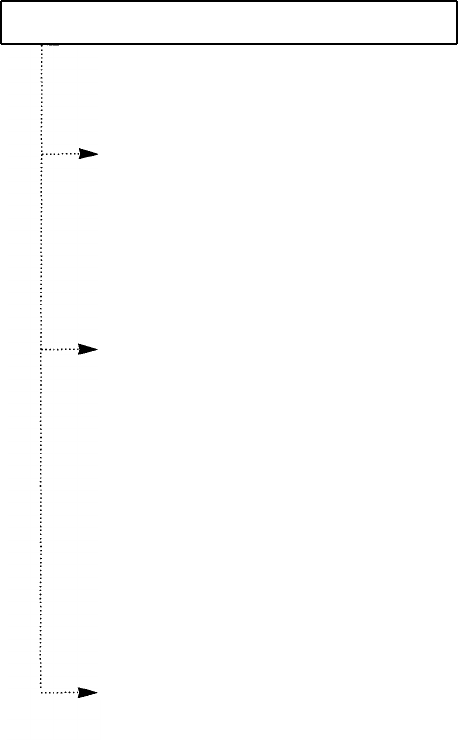
CONTENTS
Chapter 1: Your New Machine
1 . 1
Check Parts
1.1
Familiarizing Yourself with Your New Machine
1.2
Front
1.2
Rear
1.3
Control Panel
1.4
Chapter 2: Installation and Setup
2.1
Choosing a Location
2.1
Making the Connections
2.1
Installing Paper
2.2
Making a Copy
2.4
Setting up the Fax
2.6
Adjusting
Ringer Volume
2.6
Selecting Tone or Pulse Service
2.6
Setting
the Dateand
Time
2.7
Setting the Terminal
ID (Your Name and
Number)
2.9
Using the Keypad to Enter Letters
2.10
Keypad Character Assignments
2.11
Chapter 3: The Fax Machine
3.1
Sending a Fax
3.1
Preparing a Document
3.1
Loading a Document
3.2
Dialing a Number
3.3
Confirming the Transmission
3.4
Cancelling Transmission
3.4
Sending a Delayed Transmission
3.5
Cancelling a Delayed Transmission
3.7
Receiving a Fax
3.8
Reception Modes
3.8
Receiving in Fax Mode
3.9
Receiving Manually (in TEL Mode)
3.9
Receiving in TEL/FAX Mode
3.10
Receiving in ANS/FAX Mode
3.10
Using an Extension Telephone
3.11
Cancelling Reception
3.11
Using Voice Request
3.12
Sending a Voice Request
3.12
Answering a Voice Request
3.13
Using Polling
3.13
Preparing
a
Document
3.15
1
C
ONTENTS


















