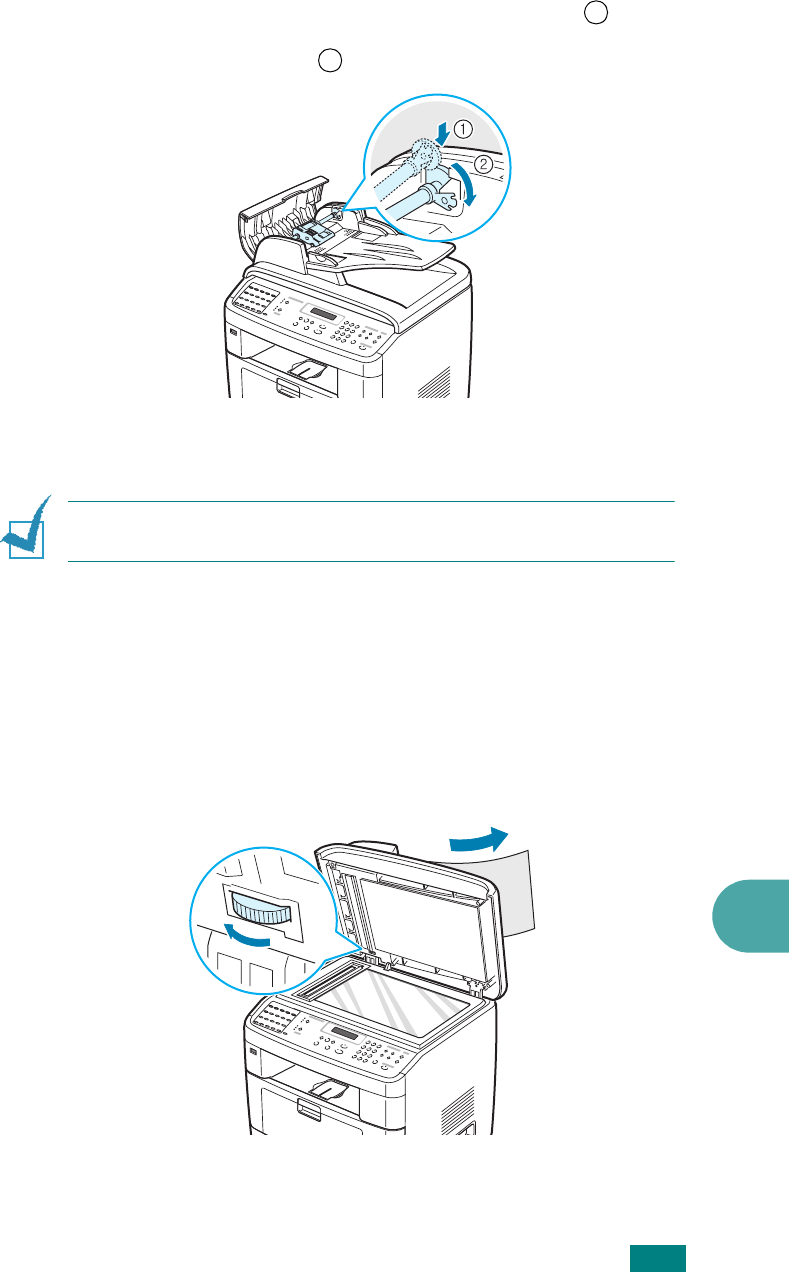
T
ROUBLESHOOTING
9.3
9
4
Align the left end of the ADF roller with the slot and push
the right end of the ADF roller into the right slot ( ).
Rotate the bushing on the right end of the roller toward the
document input tray ( ).
5
Close the ADF cover. Then load the removed page(s), if
any, back into the ADF.
N
OTE
: To prevent document jams, use the document glass for
thick, thin, or mixed paper-type documents.
Exit Misfeed
1
Remove any remaining page(s) from the ADF.
2
Open the document cover and turn the release knob to
remove the misfed documents from the document output
tray.
3
Close the document cover. Then load the removed page(s),
if any, back into the ADF.
1
2


















