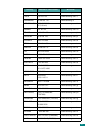vi
Changing the Default Settings ........................................... 5.14
Setting the Time Out Option .............................................. 5.15
Chapter 6:
SCANNING
Scanning Basics ................................................................. 6.2
Scanning From the Control Panel to an Application ................. 6.3
Scanning Using Samsung SmarThru ..................................... 6.4
Using Onscreen Help File ............................................... 6.6
Scanning Using the WIA Driver ............................................ 6.7
Scanning to USB Flash Drive ............................................... 6.8
Scanning Using the Network Scan
(SCX-4720F/4720FS Only) .................................................. 6.9
About Network Scan ..................................................... 6.9
Installing the Network Scan Program .............................. 6.9
Setting the Network Scan Option .................................. 6.10
Scanning Using Network Scan ...................................... 6.10
Setting Network Scan Timeout ..................................... 6.12
Chapter 7:
FAXING (SCX-4720F/4720FS ONLY)
Changing the Fax Setup options ........................................... 7.2
Available Fax Setup Options ................................................ 7.3
Loading a Document .......................................................... 7.6
Selecting the Paper Tray ..................................................... 7.9
Adjusting the Document Resolution ...................................... 7.9
Sending a Fax Automatically .............................................. 7.11
Sending a Fax Manually .................................................... 7.12
Redialing the Last Number ................................................ 7.12
Confirming Transmission ................................................... 7.13
Automatic Redialing ......................................................... 7.13
About Receiving Modes ..................................................... 7.14
Loading Paper for Receiving Faxes ..................................... 7.15
Receiving Automatically in Fax Mode .................................. 7.15
Receiving Manually in Tel Mode .......................................... 7.15
Receiving Automatically in Ans/Fax Mode ............................ 7.16
Receiving Manually Using an Extension Telephone ................ 7.16
Receiving Faxes Using the DRPD Mode ................................ 7.17
Receiving Faxes in the Memory .......................................... 7.18
One-touch Dialing ............................................................ 7.19
Storing a Number for One-touch Dialing ........................ 7.19
Sending a Fax using a One-touch Number ..................... 7.20
Speed Dialing .................................................................. 7.21
Storing a Number for Speed Dialing .............................. 7.21
Sending a Fax using a Speed Dial Number ..................... 7.22
Group Dialing .................................................................. 7.23
Setting a Group Dial Number ....................................... 7.23
Editing Group Dial Numbers ......................................... 7.24
Sending a Fax Using Group Dialing
(Multi-address Transmission) ....................................... 7.25
Searching for a Number in Memory .................................... 7.26
Searching Sequentially through the Memory .................. 7.26
Searching with a Particular First Letter .......................... 7.26