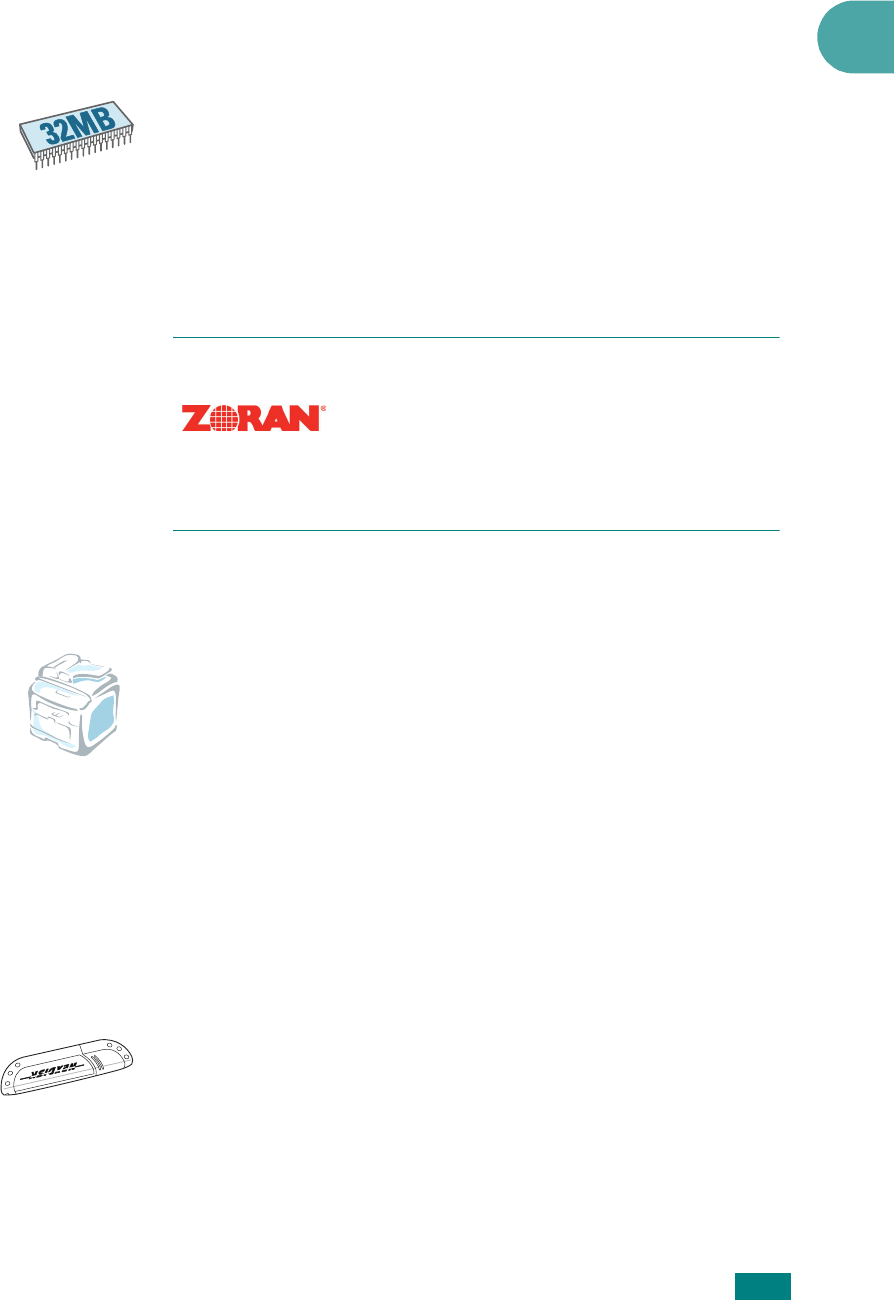
I
NTRODUCTION
1
1.3
Expand the machine capacity
• This machine has 32 MB of memory which can be
expanded to 160 MB.
• You can install an optional 250-sheet tray in your machine.
This tray reduces how often you have to add paper to the
machine.
•A
PostScript 3 Emulation
* (PS) enables PS printing
(SCX-4520S/4720FS only).
• A Network interface enables network printing. You can add
the optional network interface card.
You can also use an optional wireless network interface.
* PostScript 3 Emulation
© Copyright 1995-2004, Zoran Corporation. All
rights reserved. Zoran, the Zoran logo, IPS/PS3
and OneImage are trademarks of zoran
Corporation.
* 136 PS3 fonts
Contains UFST and MicroType from Agfa Monotype Corporation.
Print in various environments
• You can print in
Windows 95/98/Me/NT 4.0/2000/XP
.
• Your machine is compatible with various
Linux
.
• Your machine is compatible with various
Macintosh
(SCX-4520S/4720FS only).
• Your machine comes with both the
USB
and
Parallel
interface. The Parallel interface is available depending on
your country.
• You can also use a
Network interface
. You can also use
an optional wireless network interface, but, you need to
add the optional network interface card.
Use a USB flash drive
If you have a USB flash drive, you can use it in various ways with
your machine.
• You can scan documents and save them on the USB flash
drive.
• You can directly print data stored on the USB flash drive.
• You can manage the USB flash drive.
• You can back up data and restore backup files to the
machine’s memory.


















