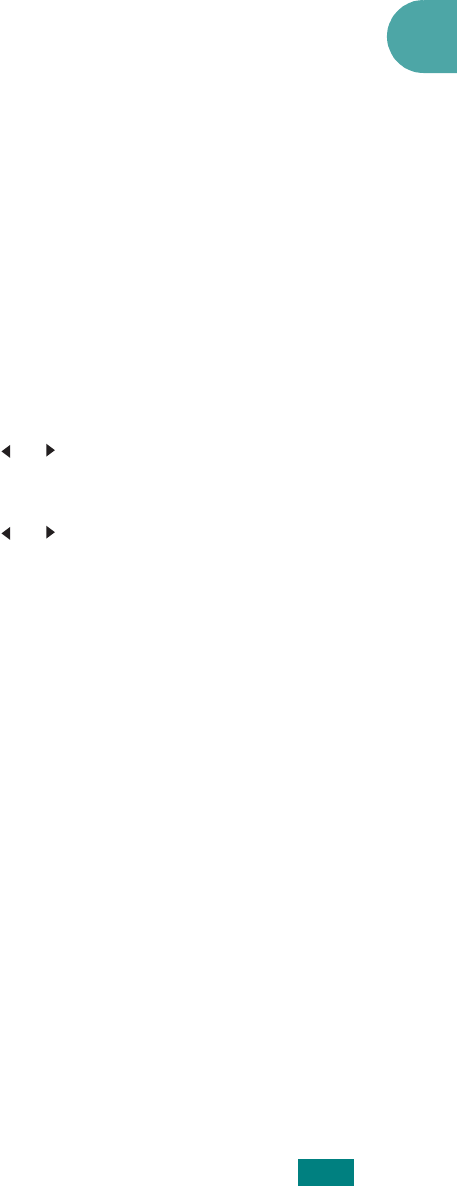
G
ETTING
S
TARTED
2.25
2
5
Press
Enter
to save the selection.
6
To return to Standby mode, press
Stop/Clear
.
Scan Lamp Save Mode
Scan Lamp Save mode allows you to save the scan lamp. The
scan lamp under the document glass automatically turns off
when it is not in actual use to reduce power consumption and
extend the life of the lamp. The lamp automatically wakes up
after some warm-up time when you start scanning.
You can set the length of time for which the scan lamp waits
after a scan job is completed before it switches to the power
save mode.
1
Press
Menu
until “Machine Setup” appears on top line of
the display.
2
Press the scroll button ( or )
until “Scan PWR Save”
appears on the bottom line. Press
Enter
.
3
Press the scroll button ( or )
until the time setting you
want appears on the bottom line.
The available time options are 0.5, 1, 4, 8, and 12 (hours).
4
Press
Enter
to save the selection.
5
To return to Standby mode, press
Stop/Clear
.


















