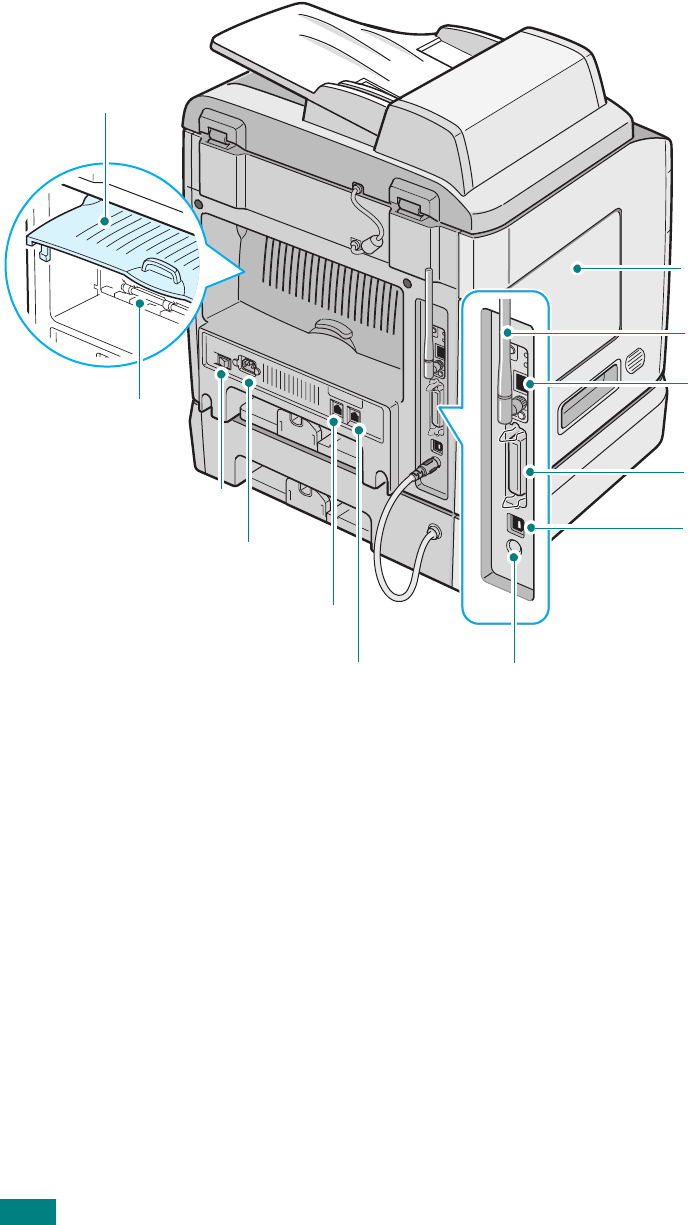
I
NTRODUCTION
1.6
Rear View
Rear Door
Rear Output Slot
(Face Up)
Power Switch
Wireless
Network
Antenna
*
Parallel
Connector
USB
Connector
Network
Port
**
Tray 2 Cable
Connector
EXT Jack
***
(for the SCX-4720F/
4720FS)
The figure above shows an SCX-4720F.
*
This wireless network antenna is not supplied with the machine. It is an option that must be
purchased and installed separately.
**
The network port is not fitted as standard on the machine. You can purchase an optional network
card and install it separately. For details, see page E.6.
***
If your country has a different telephone connection system, this socket may be blocked.
Control
Board
Cover
Line Jack
(for the SCX-4720F/4720FS)
AC Power Cord
Connector


















