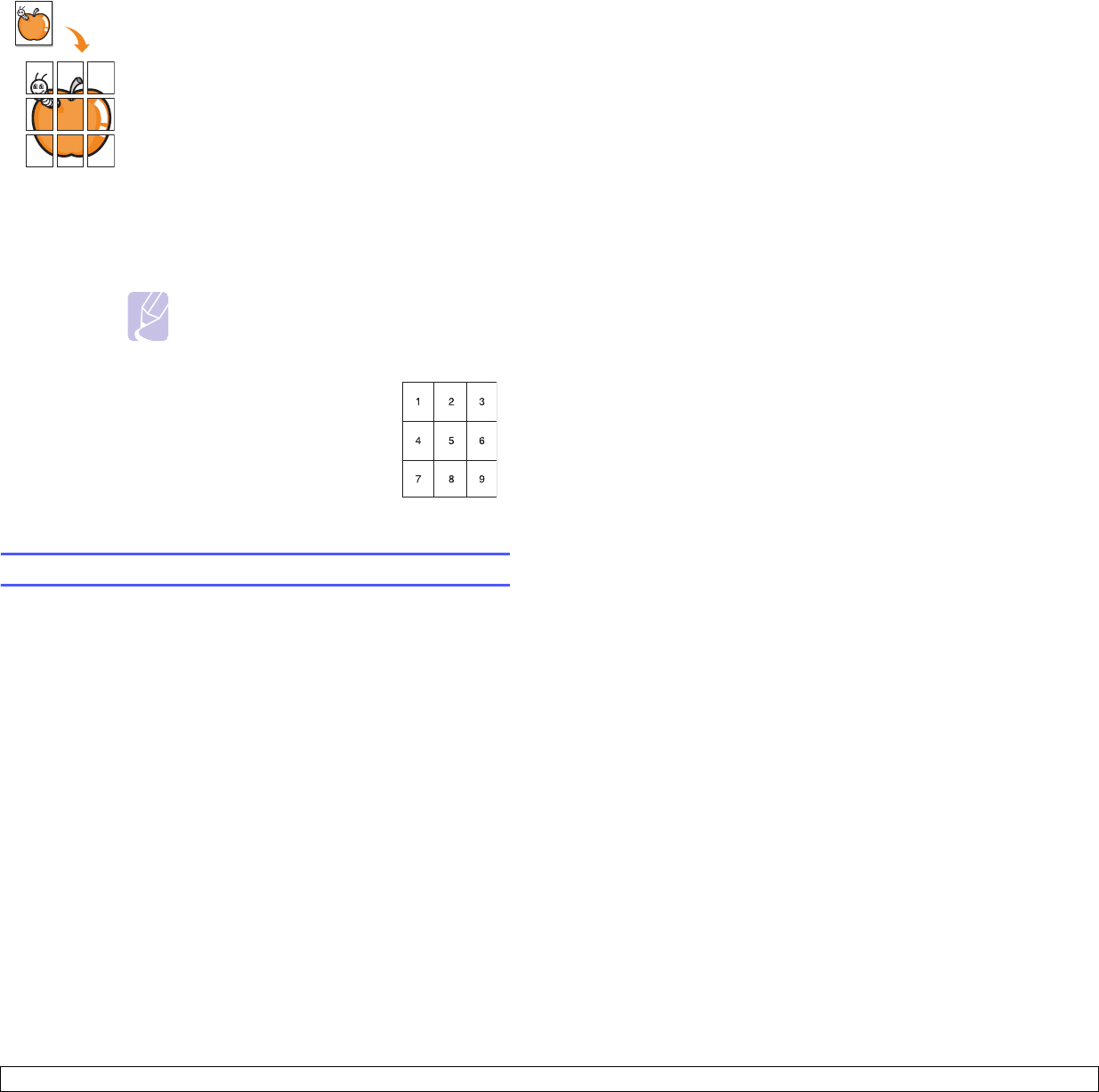
6.4 <
Copying>
Poster copying
Setting copy timeout
You can set the time the machine waits before it restores the default copy
settings, if you do not start copying after changing them on the control
panel.
1 Press Menu until Copy Setup appears on the top line of the display.
2 Press the Scroll buttons until Timeout appears and press Enter.
3 Press the Scroll buttons until the time setting you want appears.
Selecting Off means that the machine does not restore the default
settings until you press Start to begin copying, or Stop/Clear to
cancel.
4 Press Enter to save your selection.
5 Press Stop/Clear to return to Standby mode.
Your machine can print an image onto 9 sheets of
paper (3x3). You can paste the printed pages together
to make one poster-sized document.
This copy feature is available only when you place
originals on the scanner glass.
1 Place a single original face down on the scanner
glass.
For details about loading an original, see
page 5.1.
2 Press Favorite Copy until Poster appears on
the bottom line of the display and press Enter.
3 Press Start to begin copying.
Note
You cannot adjust the copy size using the
Reduce/Enlarge button while making a
poster copy.
Your original is divided into
9 portions. Each portion is scanned
and printed one by one in the
following order:


















