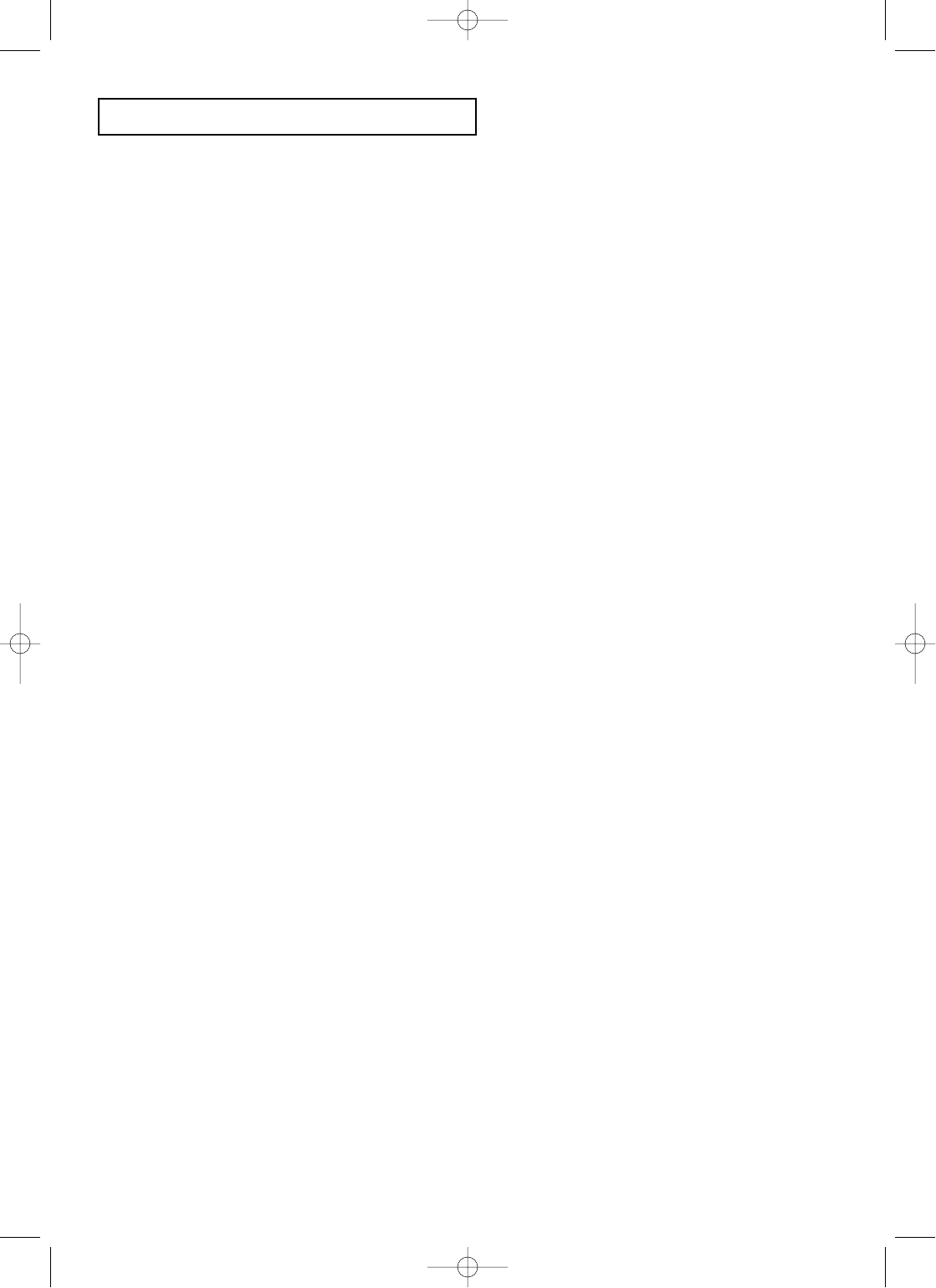
CARE AND MAINTENANCE
C
HAPTER
S
EVEN :
C
ARE AND
M
AINTENANCE
7.13
Notes :
¥ If you received fax with the color cartridge installed, you cannot get the fax printed
until replacing it with mono cartridge.
¥ When you install a new cartridge, you must select Ô1:NEW.Õ When you install a
used cartridge, select Ô2:USEDÕ, which helps you monitor the amount of ink
remaining. If you mix up several used cartridges, it will be difficult to check the
amount of ink remaining. Once a new print cartridge is installed, use it until it has
run out completely.
¥ If the new cartridge does not give excellent printing quality, run ÔPrinter Self-TestÕ
and ÔNozzle TestÕ on page 2.11 and 7.5, respectively.
¥ If you want to install a color cartridge to print a file on your PC, you should use
ÔInstall CartridgeÕ tab in the SAMSUNG MFP 4100/4200 Control Program on your
PC. If you use the CARTRIDGE button on this machine, the machine beeps a
warning tone and briefly displays ÔRE-INSTALL COLOR USING PC-DRIVER.Õ
Press ÔInstall CartridgeÕtab on your PC, or the file may print using composite black.
B-Chapter 7(US) 4/16/98 8:44 AM Page 7.13


















