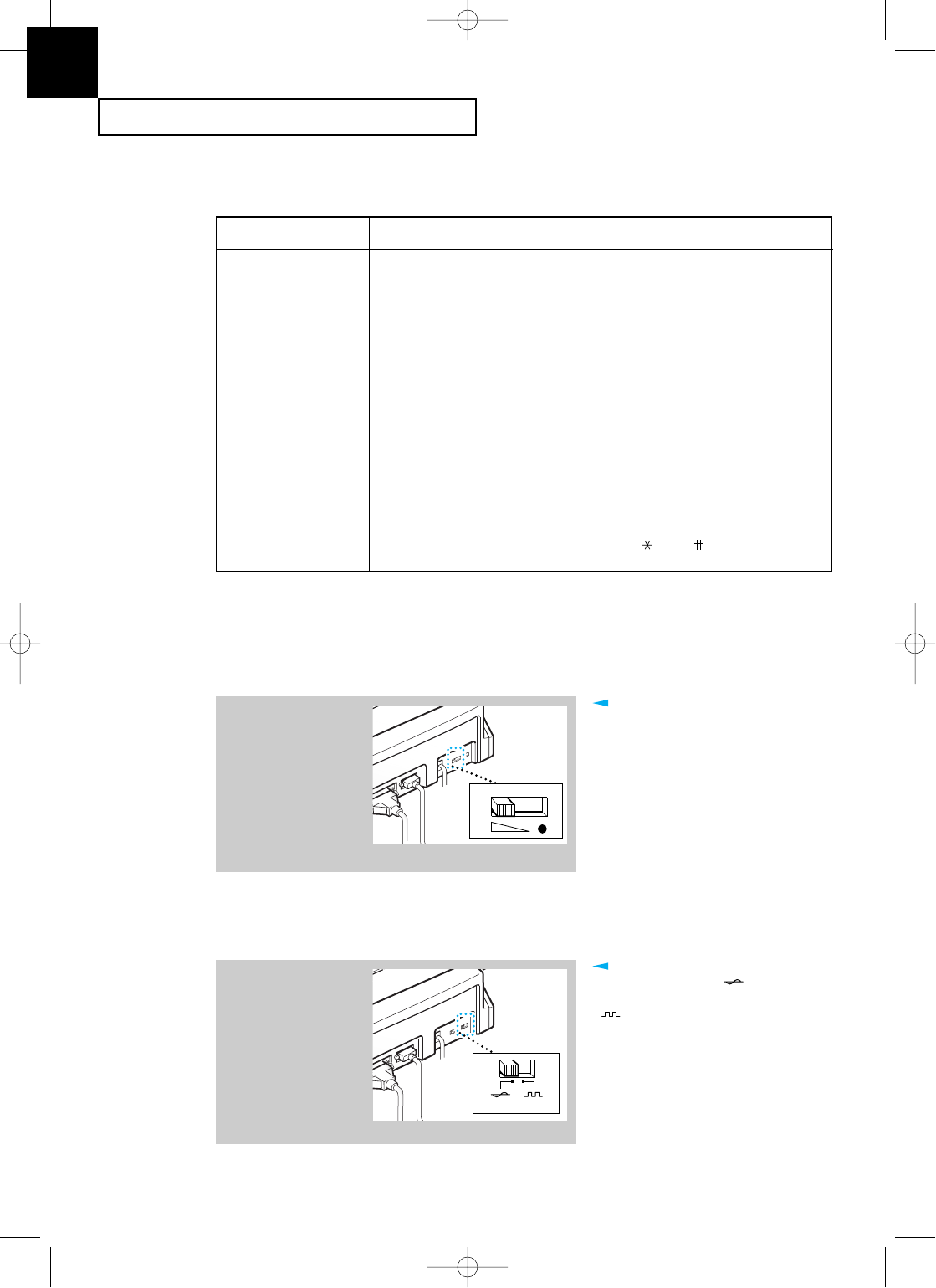
INSTALLATION AND SETUP
2.28 C
HAPTER
T
WO :
I
NSTALLATION AND
S
ETUP
Keypad Character Assignments
Key
1
2
3
4
5
6
7
8
9
0
SPACE 1
A B C 2
D E F 3
G H I 4
J K L 5
M N O 6
P Q R S 7
T U V 8
W X Y Z 9
+ - , . Ô / & 0
Assigned numbers, letters, or characters
Adjusting Ringer Volume
Set the machineÕs ringer
volume by using the
RINGER VOLUME switch
on the back of machine.
The fax machine will work
normally even if the switch is set to
OFF (•).
Selecting Tone or Pulse Service
Set the DIAL MODE
switch on the back of
machine to match the
type of service you have.
If you have touch-tone service, set
the switch to TONE ( ). If you have
pulse service, set the switch to PULSE
().
If you arenÕt sure what kind of service
you have,move the DIAL MODE switch
to the TONE. Lift the handset and press
any number (except *, #, or 0) on the
keypad. If the dial tone stops, you have
tone service. If the dial tone continues,
you have pulse service.
2
G-Chapter 2(US) 4/16/98 8:31 AM Page 2.28


















