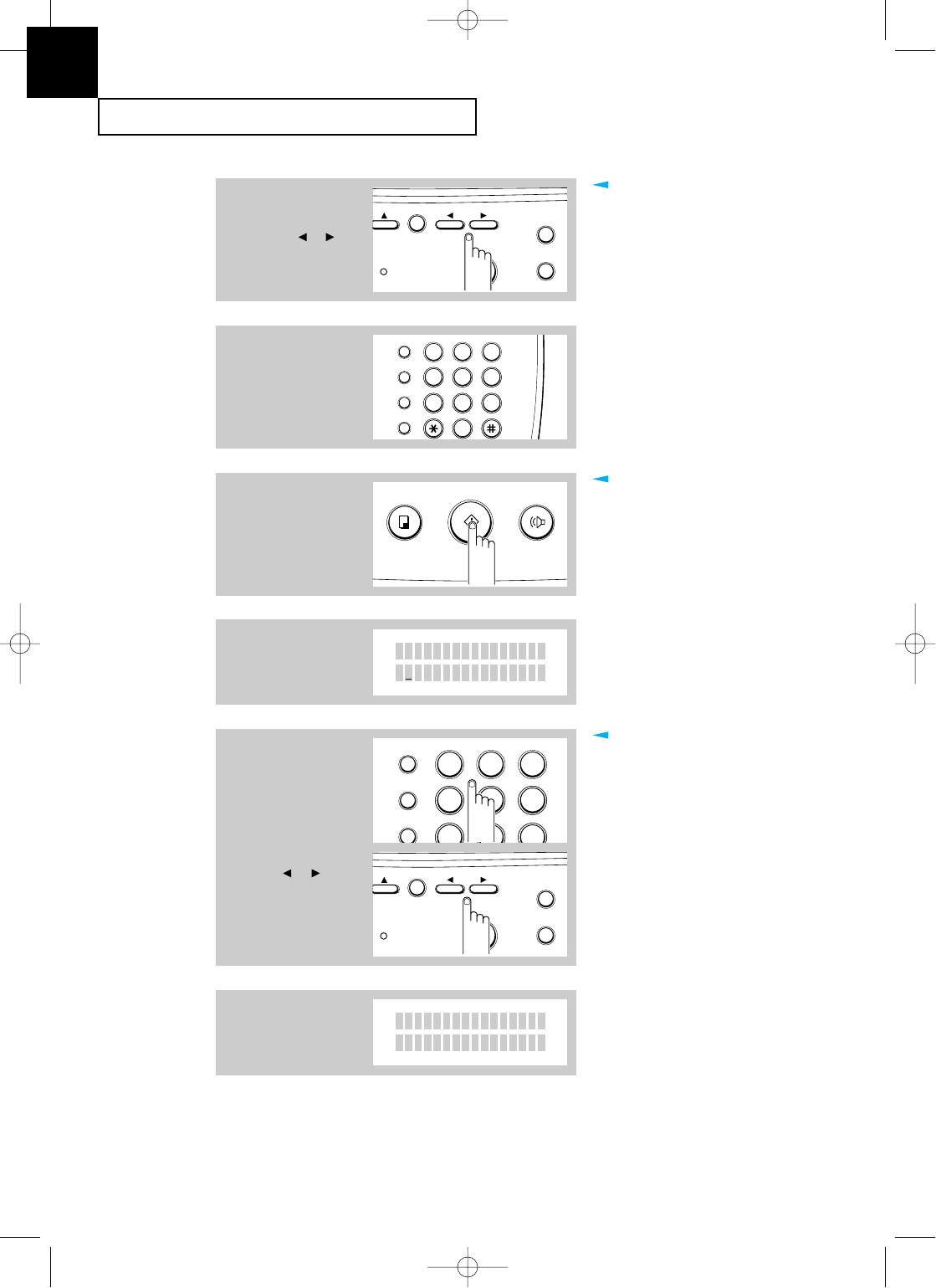
INSTALLATION AND SETUP
2.24 C
HAPTER
T
WO :
I
NSTALLATION AND
S
ETUP
4
Adjust the date and time
by pressing or to
move the blinking cursor
under the number you
want to change.
MENU
ALARM
STOP
FLASH
SPEED
/DUAL
SEARCH/DELETE
The LCD asks you to
select AM or PM.
MM (Month) = 01~12
DD (Day) = 01~31
YY (Year) = Last two digits
of the year
HH (Hour) = 01~12 (or 00~23)
MM (Minute) = 00~59
6
When the date and time
are correct, press ENTER.
OHD/V.REQ.COPY
START/
ENTER
If you enter an invalid number,
the machine beeps and doesnÕt proceed
to the next step. If this happens, just
reenter the correct number.
If you have entered the time in 24-
hour format, you donÕt have to select
AM or PM. The machine returns to
Standby mode.
5
Enter the correct number
by using the number
keypad.
32
PQRS
GHI
ABC
MENU
Q.
FLASH
SPEED
/DUAL
REDIAL/
PAUSE
DEF
JKL MNO
TUV WXYZ
1
465
798
0
SELECT AM/PM
1
:A M 2:P M
The LCD displays the date
and time, then returns to
Standby mode.
7
Select AM or PM by
pressing 1 or 2.
You can select by
pressing or then
ENTER.
32
PQRS
GHI
ABC
MENU
FLASH
SPEED
/DUAL
DEF
JKL MNO
TUV WXYZ
1
465
798
MENU
ALARM
STOP
FLASH
SPEED
/DUAL
SEARCH/DELETE
JUN-14-1996 FRI
10 : 00 AM 100%
2
G-Chapter 2(US) 4/16/98 8:31 AM Page 2.24


















