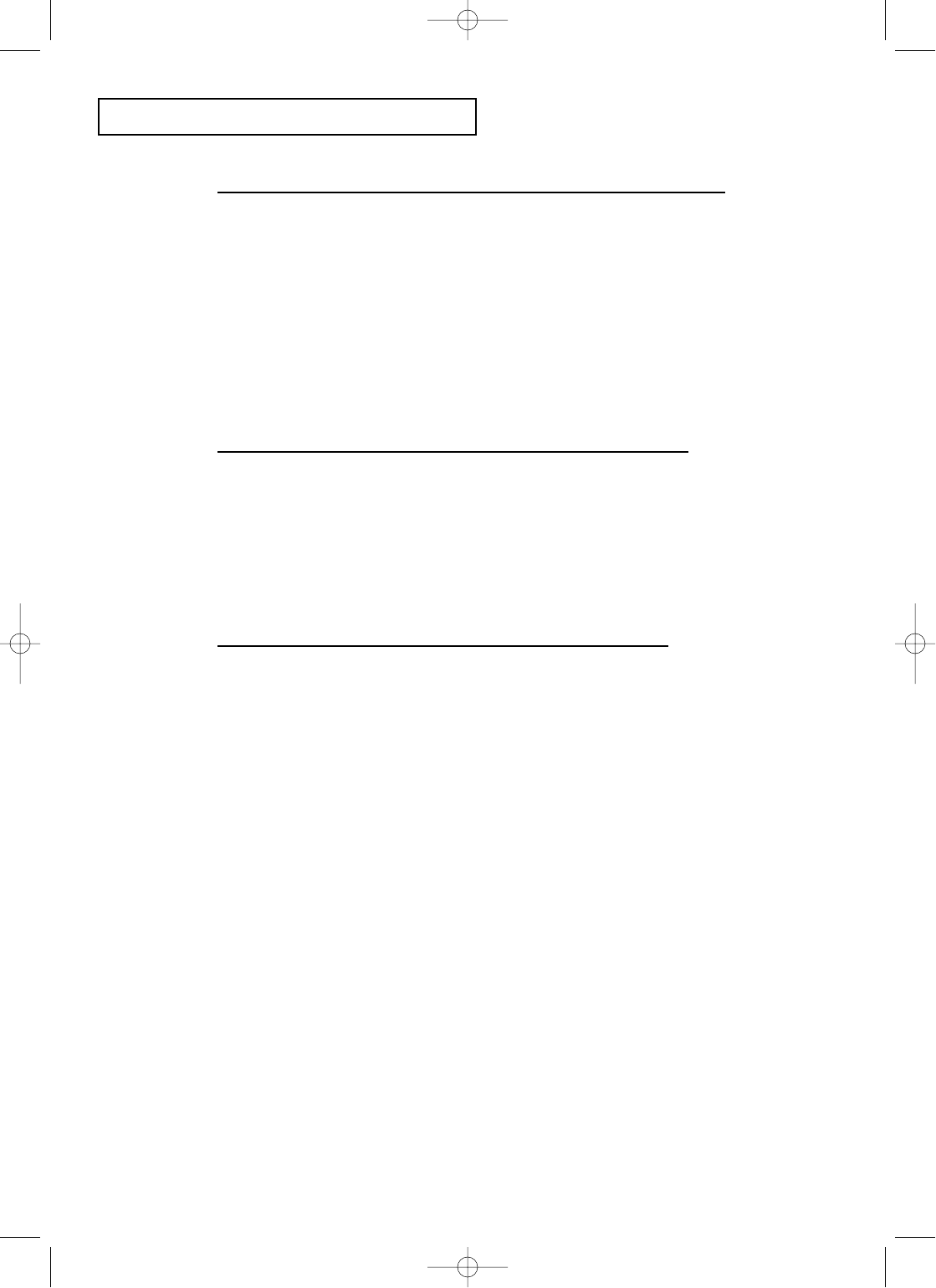
INSTALLATION AND SETUP
C
HAPTER
T
WO :
I
NSTALLATION AND
S
ETUP
2.19
CHOOSING PRINT OPTIONS FROM WINDOWS-BASED APPLICATIONS
The following steps are general instructions. Your Windows-based application may require
a slight variation from this procedure. For example, in step 3, your application may have a
Printer button in the Print Setup dialog box instead of an Options button.
1. Open the applicationÕs File menu.
2. Choose Print (or Printer) Setup.
3. In the Print Setup dialog box, choose Options to open the Samsung MFP 4100/4200 dialog box.
4. Use the tabs to browse through the available options.
After choosing print options, you are ready to print.
CHOOSING PRINT OPTIONS FROM WINDOWS CONTROL PANEL
1. In the Windows Main group window, double-click the Control Panel icon.
2. From the Control Panel, double-click the Printers icon to open the Printers dialog box.
3. From the list of installed printers, select the Samsung MFP 4100/4200.
4. Click the Setup button to open the Samsung MFP 4100/4200 dialog box.
After choosing options, you are ready to print.
CHOOSING PRINT OPTIONS FROM THE CONTROL PROGRAM
1. Double-click the Samsung MFP 4100/4200 Control Program icon to open the Samsung MFP
4100/4200 Control Program.
2. Choose the Windows Printing tab.
3. Choose the Windows Driver Setup button.
4. Use the tabs in the dialog box to browse through the options.
After choosing options, you are ready to print.
Online Help
The MFP 4100/4200 software has extensive online Help with detailed information about your
machine. You can access online Help from any dialog box. Just choose the Help button or press the
F1 key.
Within online Help, you will find underlined words or Òhot text.Ó Click the hot text to instantly
view more information on a related topic.
Installing the DOS Printer Software
If you will be printing from DOS applications, follow the steps below:
1. Insert the Setup diskette in drive A.
2. From the DOS prompt, type a:install.
3. Follow the instructions on the screen.
4. When the installation is complete, remove the diskette from the drive.
G-Chapter 2(US) 4/16/98 8:30 AM Page 2.19


















