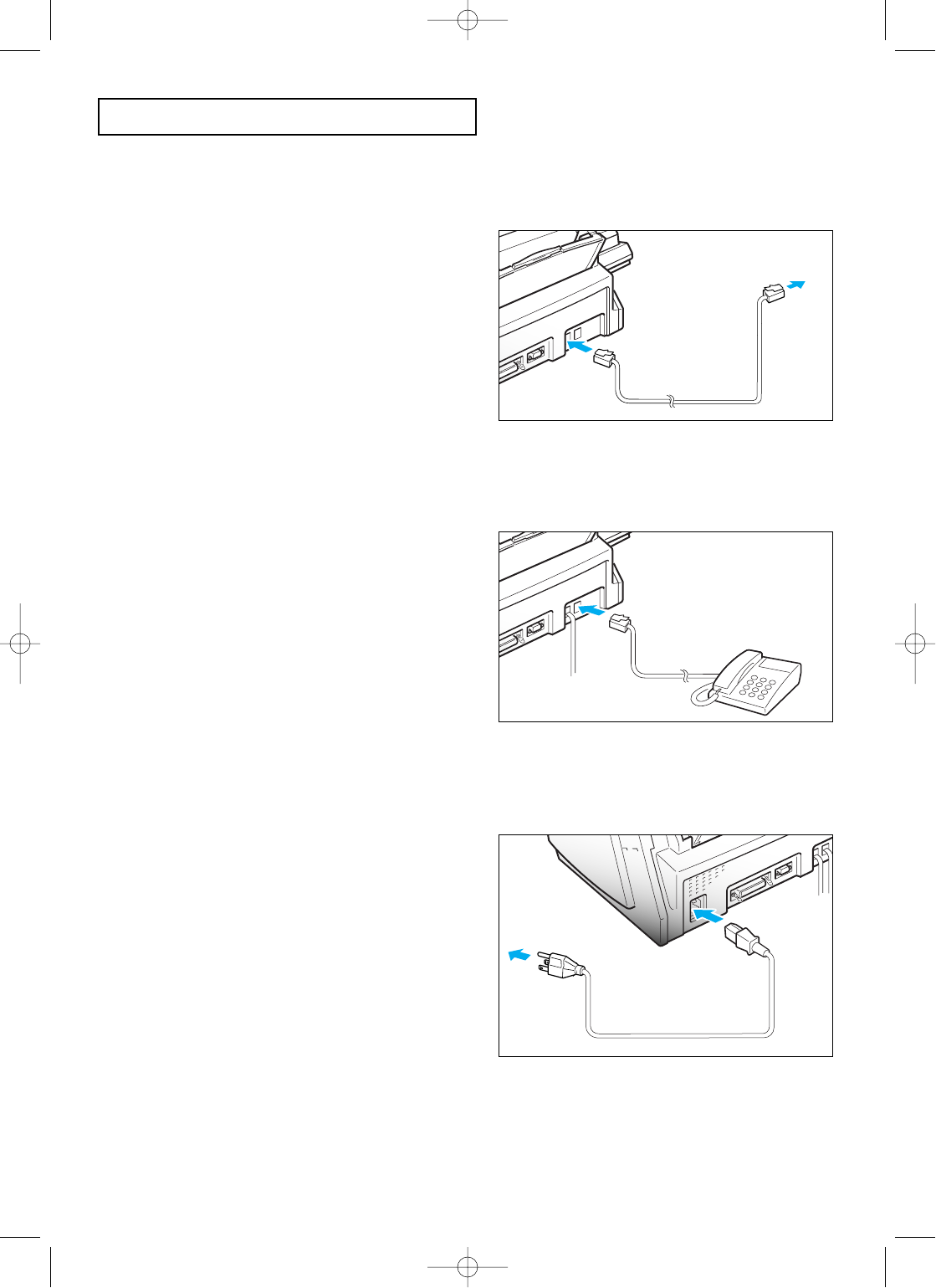
INSTALLATION AND SETUP
C
HAPTER
T
WO :
I
NSTALLATION AND
S
ETUP
2.5
Telephone Line
Plug one end of the telephone line cord into
the TEL LINE jack and the other end into a
standard phone wall jack.
To select your dialling type, see page
2.28.
Extension Phone (Optional)
Plug one end of the modular cord into the
EXT. LINE jack on the back of your
machine.
Plug the other end of the cord into a
modular jack on a telephone answering
device or a regular telephone to use as an
extension.
AC Power Cord
Plug one end of the cord into the back of
the machine and the other end into a
standard AC power outlet.
The machine turns on. All lamps on
the control panel light up and the
LCD displays ÔSYSTEM INITIALÕ then
ÔPAPER OUT.Õ Load the paper as
described on page 2.6
If you want to turn off, unplug the
power cord.
Note : If there are documents lost from memory due to a power failure, the machine
automatically prints out a report after power is supplied.
G-Chapter 2(US) 4/16/98 8:30 AM Page 2.5


















