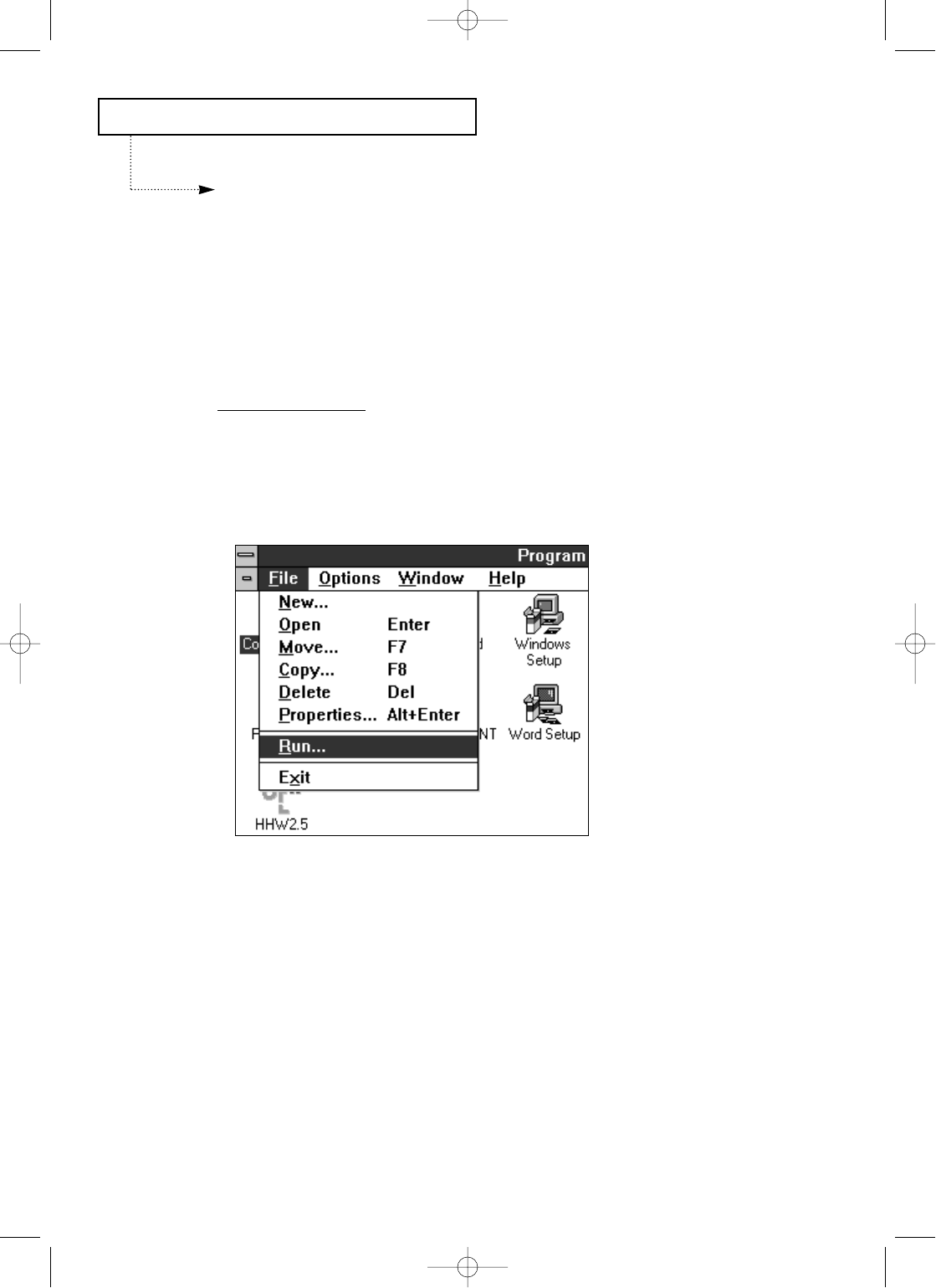
INSTALLATION AND SETUP
C
HAPTER
T
WO :
I
NSTALLATION AND
S
ETUP
2.15
Setting Up Printer
(SF4100, SF4200)
Installing the Windows Printer Driver Software
If your computer operates with Windows 3.1 or Windows for Workgroups, follow the
instructions below to install the printer software.
If your computer operates with Windows 95, see page 2.16.
WITH WINDOWS 3.1
1. Start Windows.
2. Insert the setup diskette into drive A (or B).
3. In Windows Program Manager, click on ÔFileÕ, then choose ÔRunÕ.
4. In the command line dialog box, type a:setup (or b:setup), then click ÔOKÕ.
5. Follow the instructions on the installation screens.
For the latest information on installing and using the printer with Windows
applications, consult the Read Me and Online Help files in the Samsung
MFP4100/4200 program group window.
G-Chapter 2(US) 4/16/98 8:30 AM Page 2.15


















