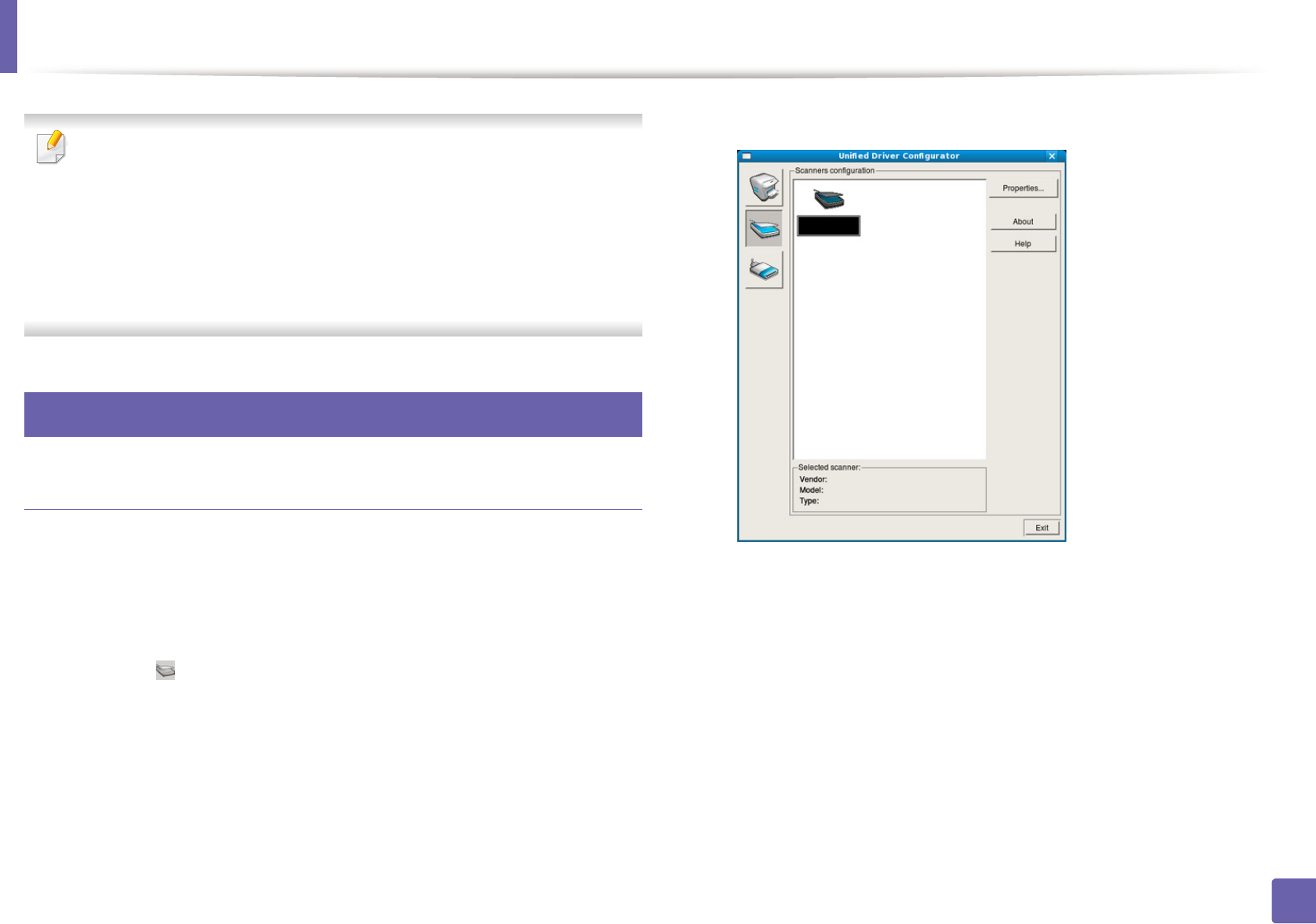
Scan features
295
4. Special Features
• If scanning does not operate in Image Capture, update Mac OS to the
latest version.
• For more information, refer to the Image Capture’s help.
• You can also scan using TWAIN-compliant software, such as Adobe
Photoshop.
•You can scan using Samsung Scan Assistant software. Open the
Applications folder > Samsung folder > Samsung Scan Assistant.
32
Linux scanning
Scanning
1
Make sure that the machine is connected to your computer and
powered on.
2
Double-click the Unified Driver Configurator on your desktop.
3
Click the button to switch to Scanners Configuration.
4
Select the scanner on the list.
5
Click Properties.
6
Place a single document face down on the document glass, or load the
documents face up into the document feeder (see "Loading originals" on
page 59).
7
From the Scanner Properties window, click Preview.


















