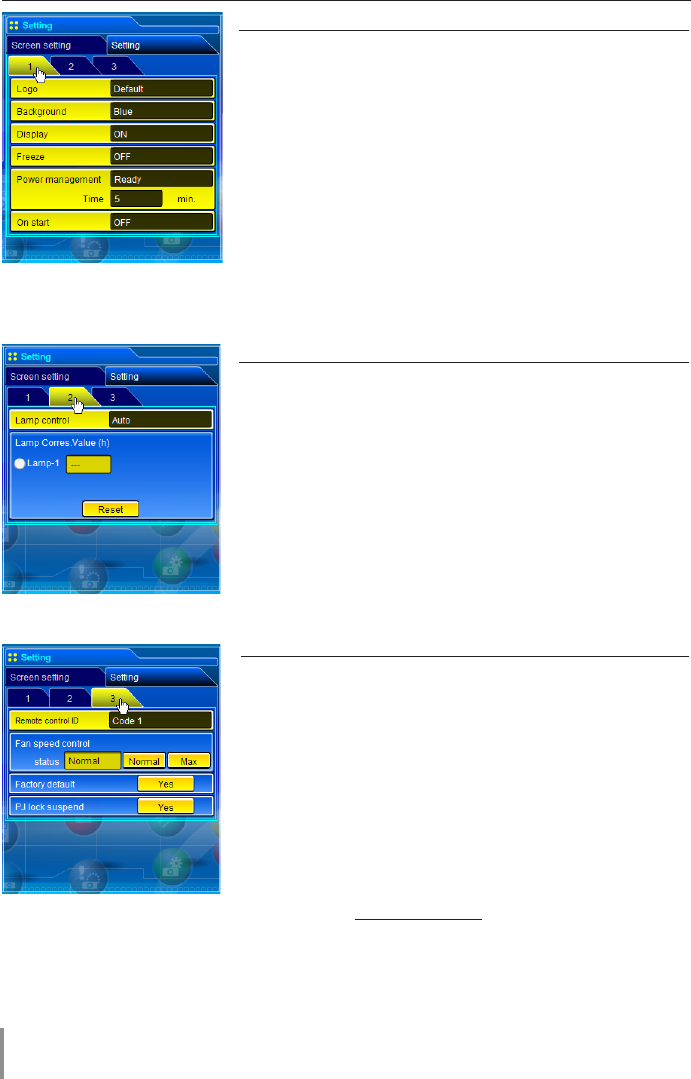
48
Chapter 4 Controlling the Projector
Item Description
Remote control
ID ..... Sets the remote control ID.(Code 1 - Code 8)
Fan speed control ......Sets the fan control speed. (Normal, Max)
Status ...........Indicates the current fan mode.
Factory default
.... Sets all of the projector control items to the fac-
tory default setting except the following items.
Lamp Corres. Value, PJ time, Network PIN code,
Network setting
* This function is not effective for the settings of
the network unit, Network address settings, e-
mail settings, etc.
PJ lock suspend
....... When the projector has a security of PIN code
lock, disable this function temporarily by pressing
Yes button.
Setting procedure
1. Turn off the projector , disconnect AC cord from
the outlet and then connect AC cord again.
2. Access this page with the web browser,
3. Click
Yes button on the PJ lock suspend.
* This function is disabled after the projector turns
on.
Item Description
Lamp control* .... Selects lamp control mode. (Normal, Eco, Auto)
This function may be disabled depending on the
projectors.
Lamp
Corres. Value(h) ...... Displays the lamp use time (Corresponding value)
of the lamp . Reset the time after lamp replace
-
ment.
Lamp Corres. Value Reset
1. Select a Lamp-1 radio button and then click
Reset button.
2. Click
OK button to execute the reset.
Item Description
Logo .................. Sets on or off the logo display on the screen dur-
ing the startup. (Default, My logo, OFF)
Background ....... Sets screen background to blue when no signal
input. (Blue, My logo, Black (OFF))
Display ............... Switches on or off the on-screen menu display on
the screen.(ON, OFF, CountdownOff)
Freeze ................ Sets the image to freeze mode.(ON, OFF)
Power
management ...... Sets into the selected power management mode
(OFF, Ready or Shut down) if the input signal is
interrupted and no control key is pressed for the
specified period of time.
* The specified time can be set 1 t
o 30 min.
On start .............. Sets the power-on mode when connecting the AC
cord to the outlet. (ON, OFF)


















