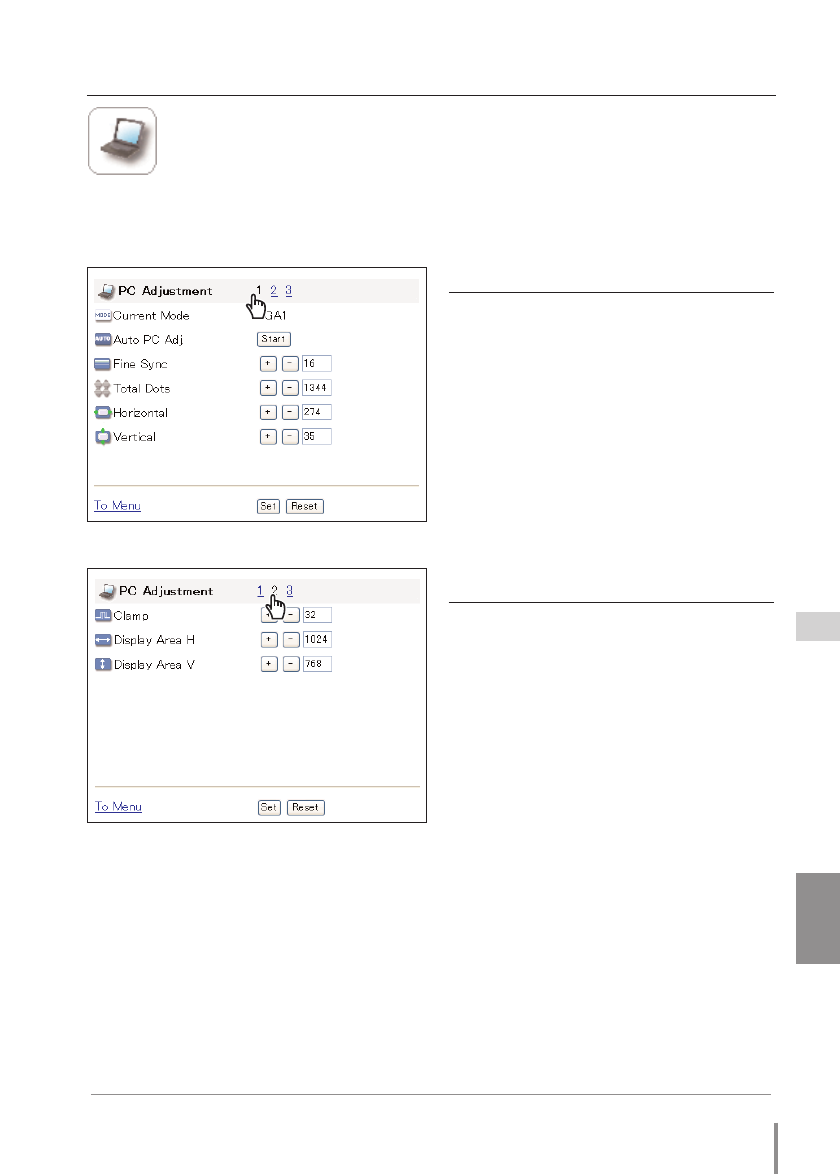
39
Network Board
OWNER’S MANUAL
ENGLISH
PC Adjustment
This function is to adjust the signal from the computer connected to the
projector to obtain the proper picture image on the screen. Click on the
page number linked texts to change the setting pages.
✐ These parameters will appear only when the analog computer input mode is selected.
Item Description
Current Mode ........Displays current mode of the
computer.
Auto PC Adj.......Performs automatic adjust-
ment.
Fine Sync...........Performs Fine Sync adjust-
ment.
Total Dots ..........Adjust the number of total dots
in the horizontal period.
Horizontal ..........Adjusts horizontal picture posi-
tion.
Vertical ..............Adjusts vertical picture posi-
tion.
Item Description
Clamp ................Adjusts clamp position of the
picture.
Display Area H ......Adjusts the image area horizontally.
Display Area V ......Adjusts the image area vertically.
Full Screen* ......Makes the image full screen
display.
Control the Projector
* This function is not available for some projec-
tor's model types. In such a case, please refer
to the section of the screen adjustment (p.44)


















