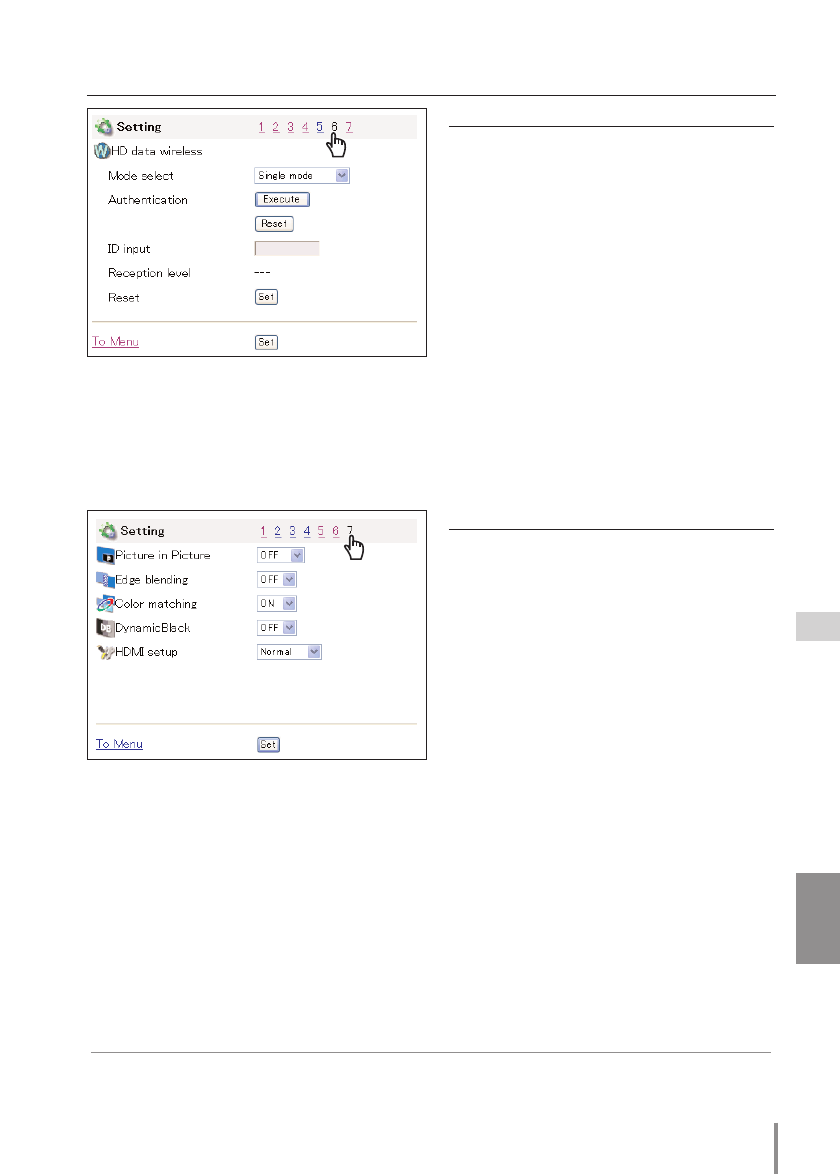
47
Network Board
OWNER’S MANUAL
ENGLISH
Control the Projector
Item Description
HD data wireless......Sets the HD data wireless
board.
Mode select ......Switches the communication
mode (Single mode or
Broadcast mode).
Authentication....Executes or resets the authen-
tication at the Single mode.
ID input ..............Inputs ID number at the broad-
cast mode.
Reset ................Restore the value of the HD
data wireless setting items to
the factory default value.
* There may not be available depending on the
projector's model type.
Item Description
Picture in Picture......Sets the “P in P” or “P by P”
mode which has been preset in
the setting menu. (OFF, User1
- User5)
Edge blending....Sets the seamless overlapping
for multi-screen.
Color matching ..Corrects the difference of color
for multi-screen.
DynamicBlack....Improve the black level of the
image. (OFF/Low/High)
HDMI setup........Switches Normal or Enhanced
according to the HDMI source.
* There may not be available depending on the
projector's model type.
✐ When the Picture in Picture mode is ON, there are some restrictions as follows;
- The last memorized input source is displayed in Input menu.
- “PC Adjustment”, “System Adjustment” and “Save Adjustment” are invalid.


















