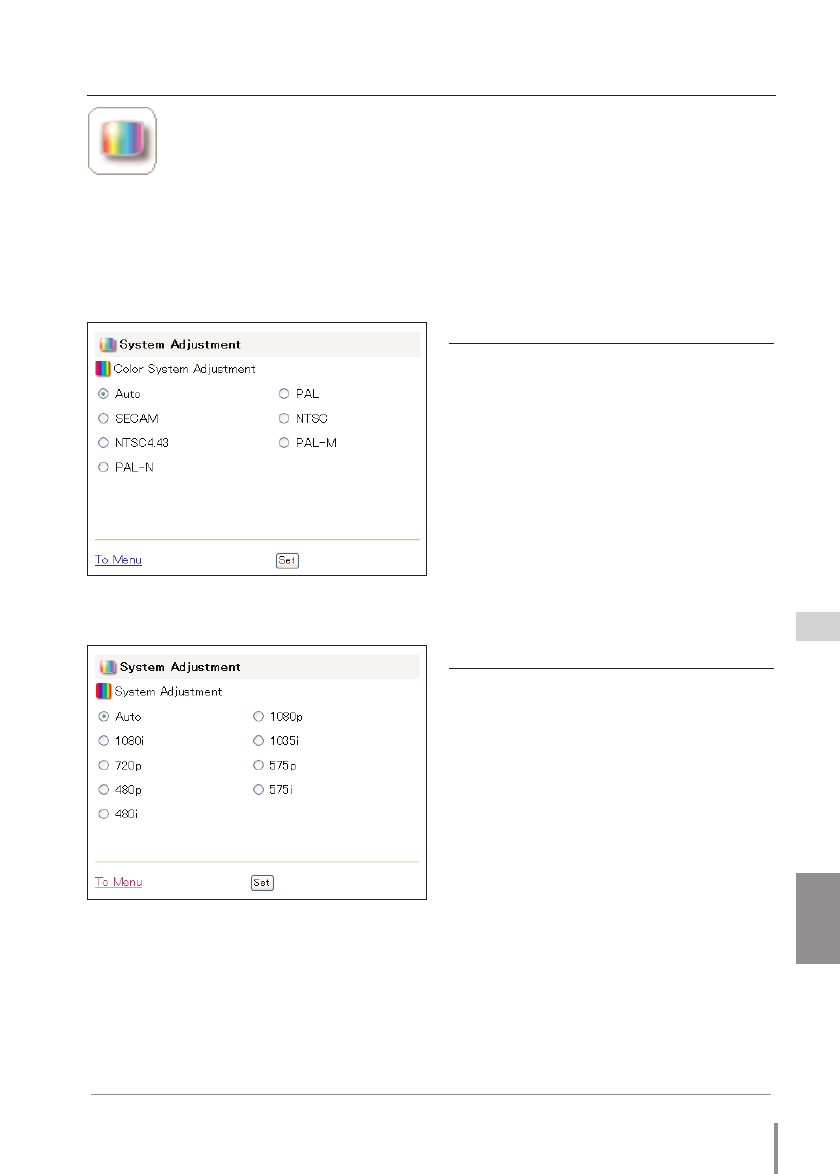
41
Network Board
OWNER’S MANUAL
ENGLISH
System Adjustment
This function is to select the color system of video signal or scanning sys-
tem of component signal input to the projector. Select a system with the
radio buttons to match the color system or scanning system of input
source, and then press the Set button. The displayed systems are switched accord-
ing to the input mode.
✐ These selections will not appear when the source mode is set to the computer mode.
Available selection when the VIDEO/S-VIDEO input
Available selection when the Y, Cb/Pb, Cr/Pr input
Item Description
Color System ....Selects a color system of the
input video signal.
AUTO ................It automatically switches to the
color system of the input sig-
nal.
Item Description
System ..............Selects a scanning system of
the input component signal.
AUTO ................It automatically switches to the
scanning system of the input
signal.
Control the Projector


















