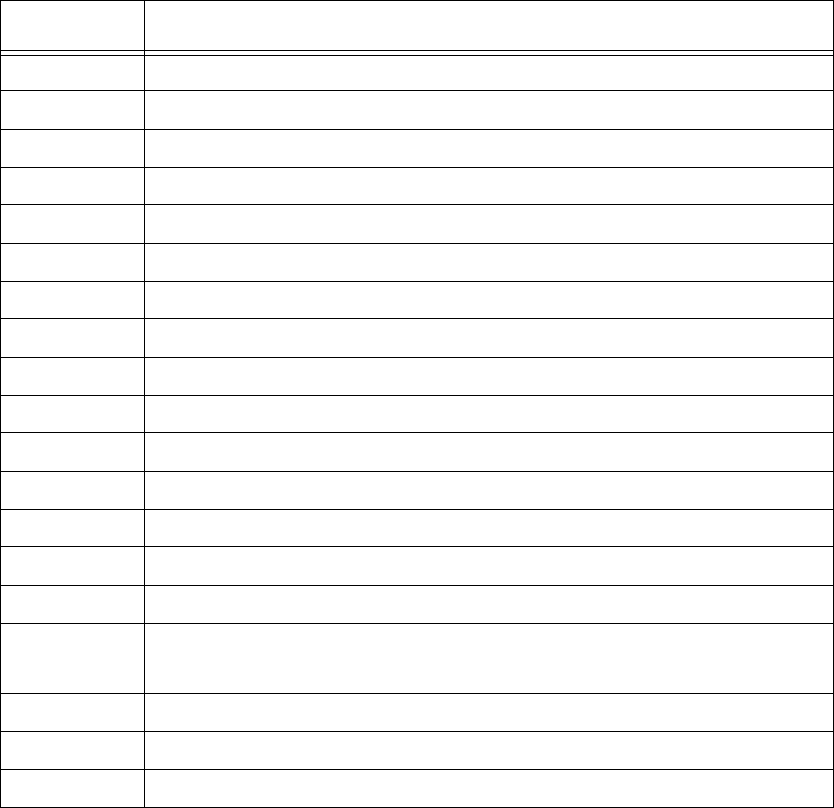
Unit 4: Printer Configuration
CT4i Series Operator Manual 4-9
4.4.2 User Test Print Mode (FEED + POWER ON)
This mode produces test labels for diagnostic purposes. Upon entering this mode on startup, release the
FEED button. A beep is then produced, and the ERROR LED will light up.
When labels have been loaded properly, press the ONLINE or FEED button to start printing. Pressing
the FEED button produces small test label data, while the ONLINE button produces a big test print.
The ERROR LED goes off during the test printing. Pressing the FEED button at any time during the test
print operation will pause or resume the print job.
Note: To end the test print, make sure to press the FEED button to pause the printing, then turn the
printer OFF.
The following data will be produced on the test print:
For a picture of the print sample, refer to “test label printing” on page 5-8.
Table 3: Data found on Test Prints
No. Data Printed
1 Base reference point offset (Vertical, horizontal)
2 Pitch offset
3 Cut position offset
4 Dispensing position offset
5 Tear off position offset
6 Label size (Pitch, width)
7 Print speed
8 Print darkness
9 Sensor type
10 Kanji character code
11 Paper end detection method
12 Zero slash
13 Proportional pitch
14 Buzzer
15 Initial feed
16 Interface settings
Type, buffer control, protocol, communication settings
17 Dip switch input/output function
18 Protocol code setting value
19 Euro-code (CT Series)


















