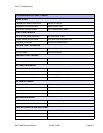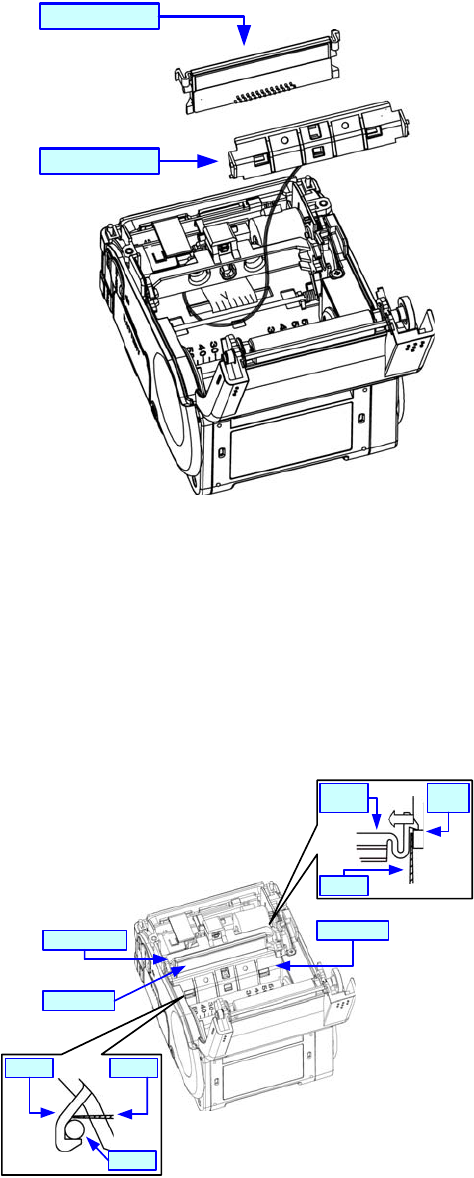
Unit 7: Replacement Procedures
SATO MB2i Service Manual PN 9001145B Page 7-3
Figure 7-1b, Print Head Replacement
DISPENSE BAR REPLACEMENT
1 Switch off the printer and remove power supply or battery.
2 Open the top housing cover to gain better access to the dispense bar.
3 Insert a flat driver between a dispense bracket and the top housing cover (Figure 7-2a).
Figure 7-2a, Dispense Bar Replacement
Sensor Guide
Print Head
Shaft
Guide Driver
Head
Bracket
Driver
Sensor
Bracket
Print Head
Sensor Guide
Sensor Bracket