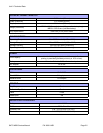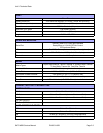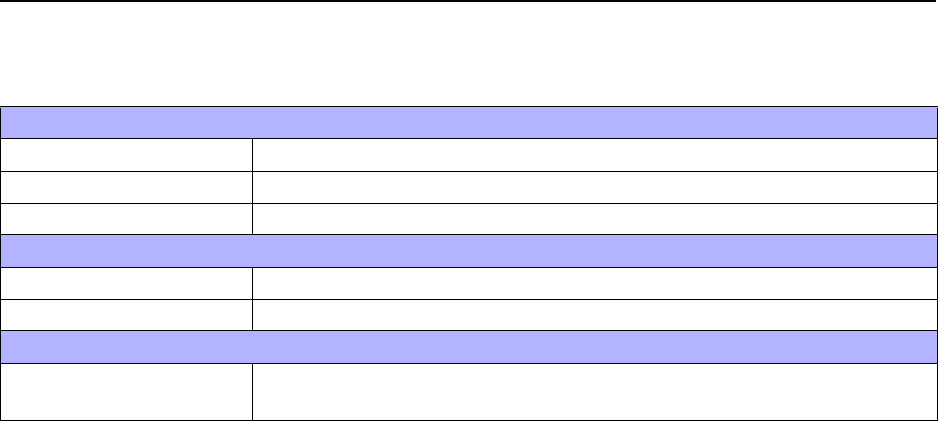
Unit 1: Introduction
SATO MB2i Service Manual PN 9001145B Page 1-4
SWITCHES AND INDICATORS
The table below identifies and defines printer switches and indicators for operator interface. The
accompanying graphics display their locations and appearance
SWITCHES
Power Button Two position on/off switch that controls power flow to the system.
Print Button Two position on/off button that activates and deactivates print action.
Feed Button Two position on/off button that activates and deactivates feed action.
INDICATORS
Charge LED Indicates the resource level of the power pack.
Status LED Indicates the systems’ operational status.
DIP SWITCHES
1 through 4 Various positions of the four accumilatively decides some printer
configuration activities.