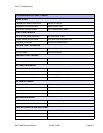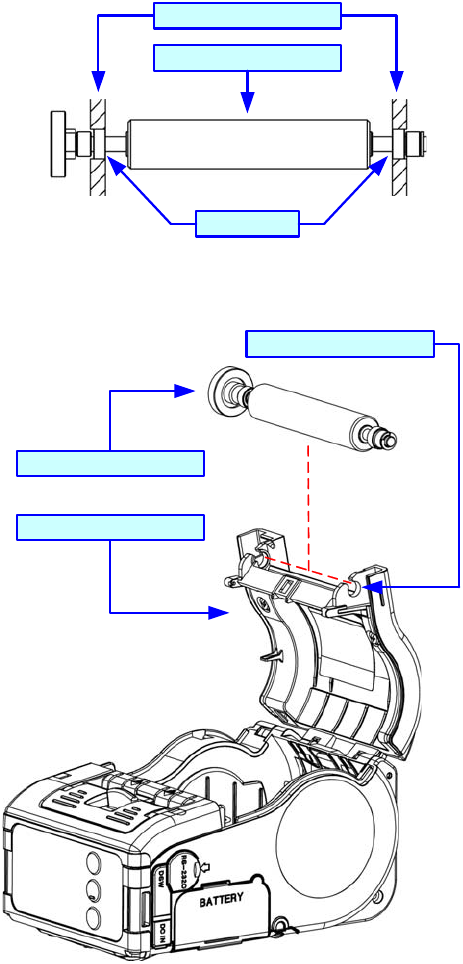
Unit 7: Replacement Procedures
SATO MB2i Service Manual PN 9001145B Page 7-5
PLATEN ROLLER REPLACEMENT
The platen roller is a high wear component due to its treading against the print media. This
treading will eventually wear grooves into the rubber material and negatively effect print output.
1 Switch off the printer and remove power supply or battery.
2 Open the top housing cover to access the platen roller.
3 Remove the dispense bar in accordance with its relative replacement procedure.
4 Move the bearings on each end of the platen roller inward from within the platen roller
bracket (Figure 7-3a).
Figure 7-3a, Platen Roller Replacement
Figure 7-3b, Platen Roller Replacement
Platen Roller Assembly
Platen Roller Bracket
Bearings
Platen Roller Assembly
Top Housing Cover
Platen Roller Bracket