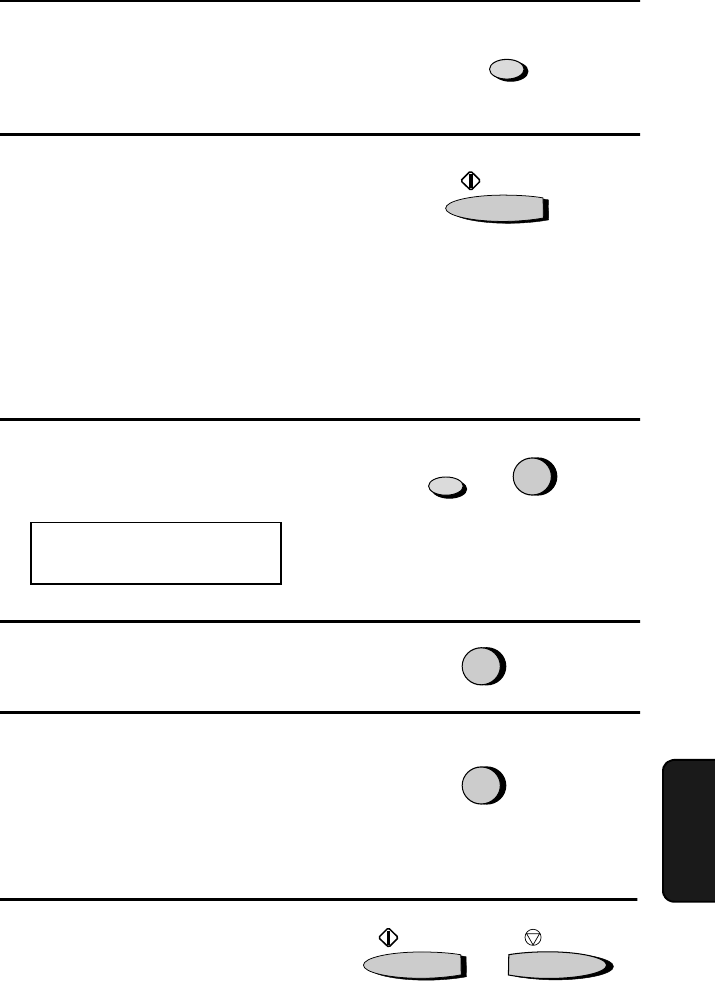
Timer Operations
109
7. Special
Functions
To cancel a timer operation
If you need to cancel a timer operation after it has been set, follow the
steps below.
1
Press these keys:
The display will show:
2
Press 2 to select CLEAR.
3
Enter the 1-digit number assigned to
the timer job you want to cancel.
• If you don’t remember the number,
print out the Timer List as
explained in Chapter 8.
4
Press the START key and then the
STOP key.
12
Press the START key.
• If this is a transmission, the
document is scanned into memory.
START
TIMER MODE
1=SET, 2=CLEAR
1
FUNCTION
2
1
(Example)
START
STOP
11
Adjust the resolution and/or contrast
if desired (skip to the next step if you
don't want to change settings).
RESOLUTION
all-fo2970.book Page 109 Monday, July 24, 2000 7:45 AM


















