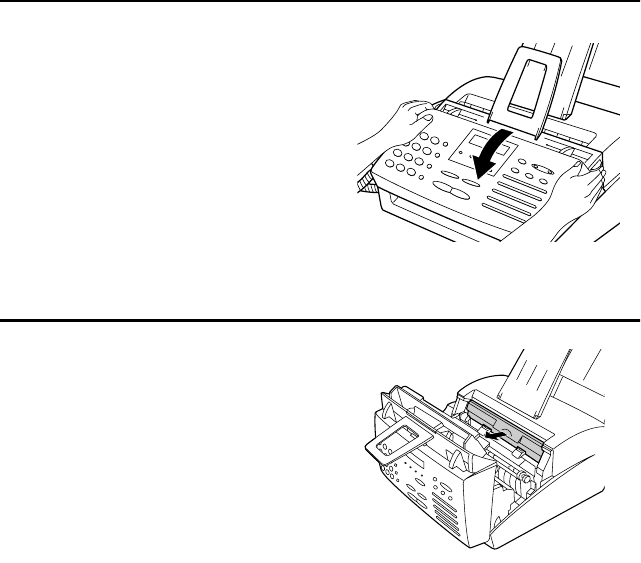
Maintenance
118
Replacing the toner cartridge
When the toner cartridge nears empty (about 100 pages can still be
printed), the TONER EMPTY indicator on the operation panel will
blink. When the toner cartridge is empty, the toner cartridge indicator
will light steadily and REPLACE TONER will appear in the display.
Printing will no longer be possible.
Replace the toner cartridge with the following cartridge:
Sharp FO-29ND toner cartridge
1
Grasp the print compartment cover at
both sides as shown, and pull up to
open the cover.
• Caution!
The fusing unit inside the print
compartment becomes very hot
during operation. Do not touch the
inside of the compartment or the
paper guide on the underside of the
print compartment cover.
2
Grasp the finger hold on the toner
cartridge handle where it is marked
PUSH, and pull the handle out.
Rehold the handle and pull the toner
cartridge out of the compartment.
• Dispose of the old toner cartridge
according to local regulations. If in
doubt, contact your local waste
disposal agency.
all-fo2970.book Page 118 Monday, July 24, 2000 7:45 AM


















