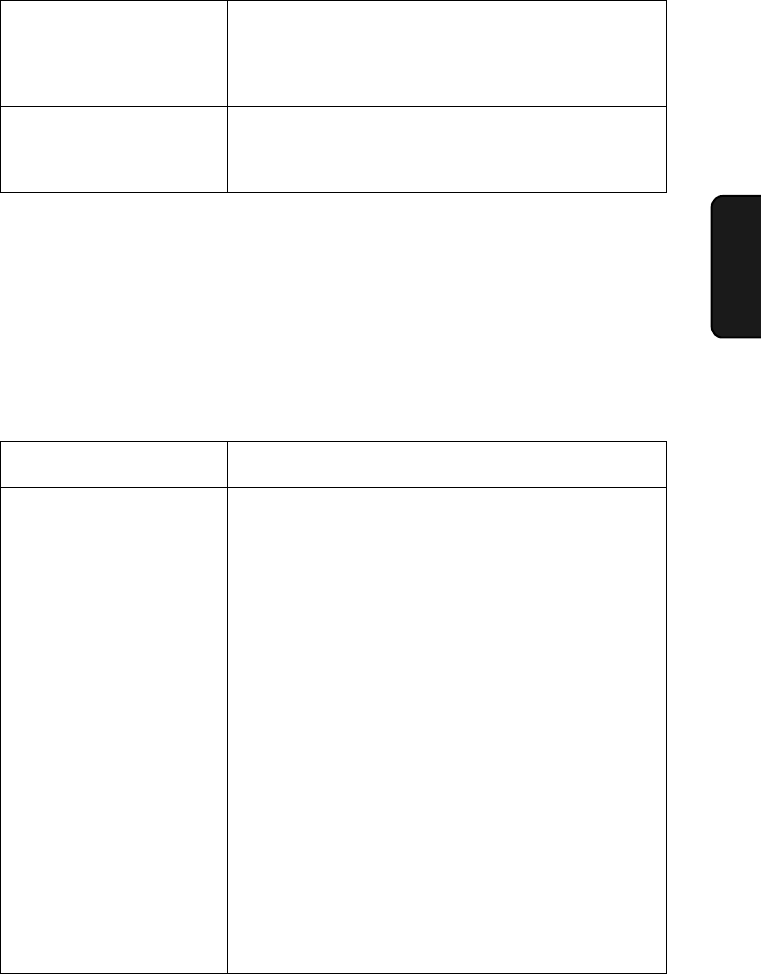
Problems and Solutions
127
10. Trouble-
shooting
The quality of copies is
poor and/or black spots
appear.
• Any dirt or material on the scanning glass will
cause spots to appear on copies and transmitted
faxes. Clean the scanning glass as explained in
Chapter 9.
Dots appear at regular
intervals on received
documents and copies.
• The drum cartridge may be damaged. Replace the
drum cartridge.
Answering machine connection
Problem Solution
The answering machine
connection does not
operate properly.
• Make sure your fax machine's reception mode is
set to A.M.
• Make sure your fax machine's TEL. LINE jack is
connected to the wall jack. Make sure your fax
machine's TEL. SET jack is connected to your
answering machine's telephone line jack (not the
answering machine's extension phone jack).
• Make sure your answering machine's outgoing
message is under 10 seconds.
• Make sure that the Quiet Detect Time setting is set
to three or four seconds (see Chapter 6).
• Make sure that the Distinctive Ring function is set
to OFF SETTING (see Distinctive Ring in Chapter
7).
• If you have checked all of the above and the
hookup still doesn't operate properly, call the
Customer Assistance Center.
all-fo2970.book Page 127 Monday, July 24, 2000 7:45 AM


















