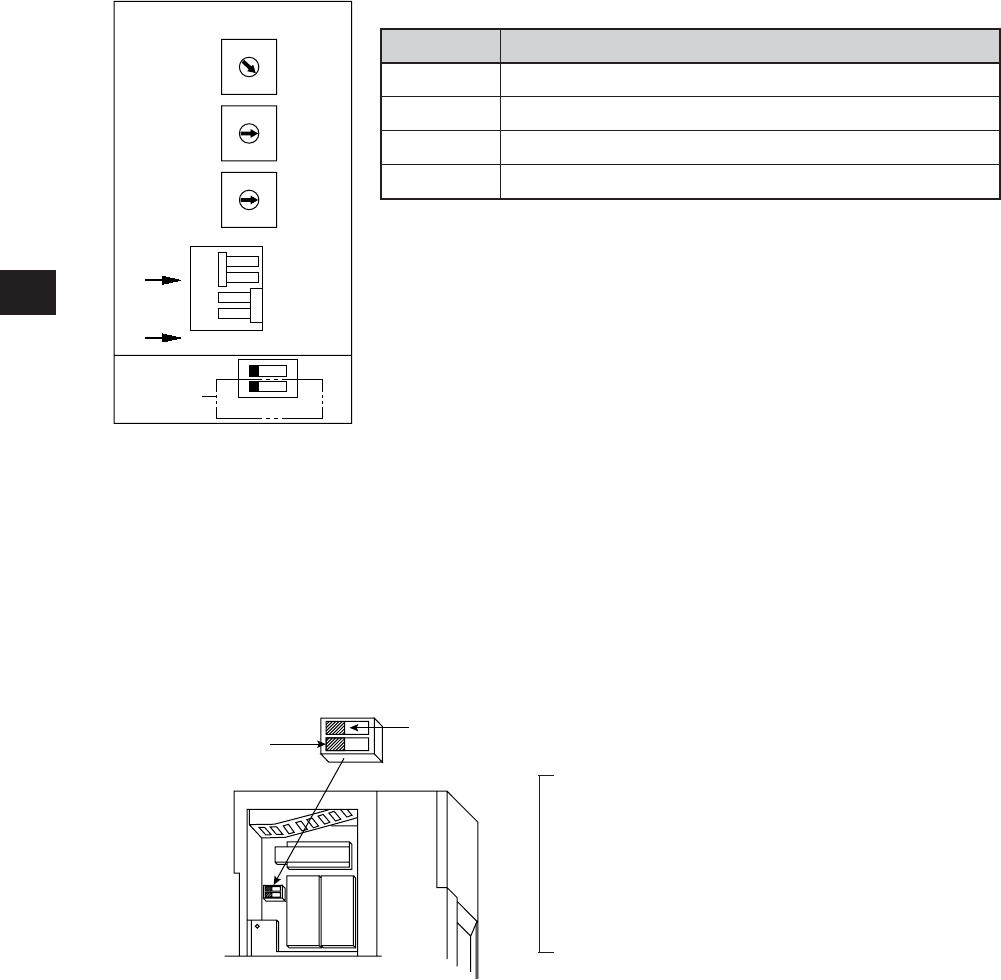
4·4
Support tool connection connector
Connect a support tool and set parameter etc.
Setting switch
Set functions of JW-20RS.
· MODE switch .... Select functions
·S T A . N O.
10, 1
.... Set station number
·L T .... Set ON/OFF of termination resistance
·L G .... Set shield ground ON/OFF of communication cable
Communication cable connection connector
BNC type receptacle (jack)
Connector protective cap
Rating plate
Output hold switch
Set the status of the output module when the JW-20RS stops operation.
·In case of using ZW-I/O
HOLD: Holds operation condition
RST: All points is OFF
· In case of using JW-I/O
Be sure to setting at HOLD.
Keep the switch marked with as the setting at delivery (condition in the figure above).
Set at delivery
2
0
0
OFF
ON
Output hold
switch
rebmuN noitcnuF
0.testonoD
1)O/I-WZ(O/IetomeR
2)O/I-WJ(O/IetomeR
Fot3.testonoD
Output hold
switch


















