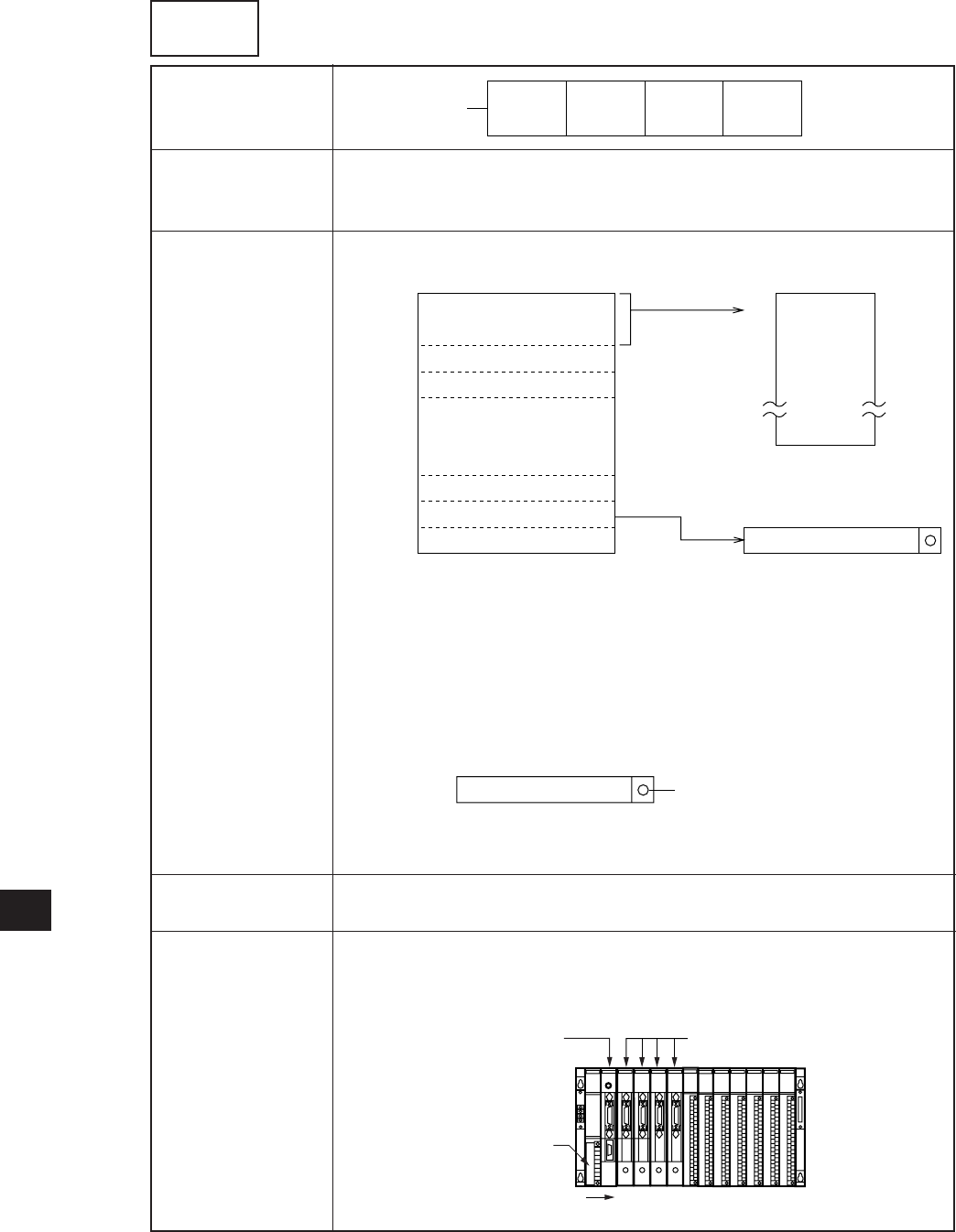
13·24
(2) F-201
F-201
PORT
Symbol
Transfer task number "n" and PC memory data (set the top address
using @S) to a ZW/JW-20CM at port "n."
Function
Contents of @S (Set S to S+6 using the PC)
D to D+2: Set the top address for sending data using the file number
and file address.
D+3: Number of data bytes to transfer from the PC to JW-20CM.
Set to 000 to 255
(D)
. (000
(D)
equals 256 bytes.)
D+4 to D+6: Reserved area. Set 000
(8)
.
D+7: Station number at which data is sent. Set from ZW/JW-20CM
D+10
(8)
: Station number at which data is sent. Set from ZW/JW-20CM
D+11
(8)
: Reserved area. Status from a port (not fixed). M
Read from a port
Operation contents
Set to TASK 1.
Setting range for
TASK "n"
Set a port number for the PC basic rack panel on which the ZW/JW-
20CM is installed.
(Ex.: JW-13BU)
Setting range for
PORT "n"
F-201
POR
TASKn
PORTn
@ D
D
D+1
D+2
D+3
n
n+1
n+2
n+3
D+4
D+5
D+6
D+7
D+10
(8)
D+11
(8)
File address (lower bit)
(upper bit)
File number
Number of bytes transferred
Receive station's station number
Completed receiving flag
000
(8)
000
(8)
000
(8)
Reserved (not fixed)
Reserved
Top address for
sending data
Resister
Not fixed
76543210
76543210
Flag
JW-20CM
Control module
Power module
Port No.


















