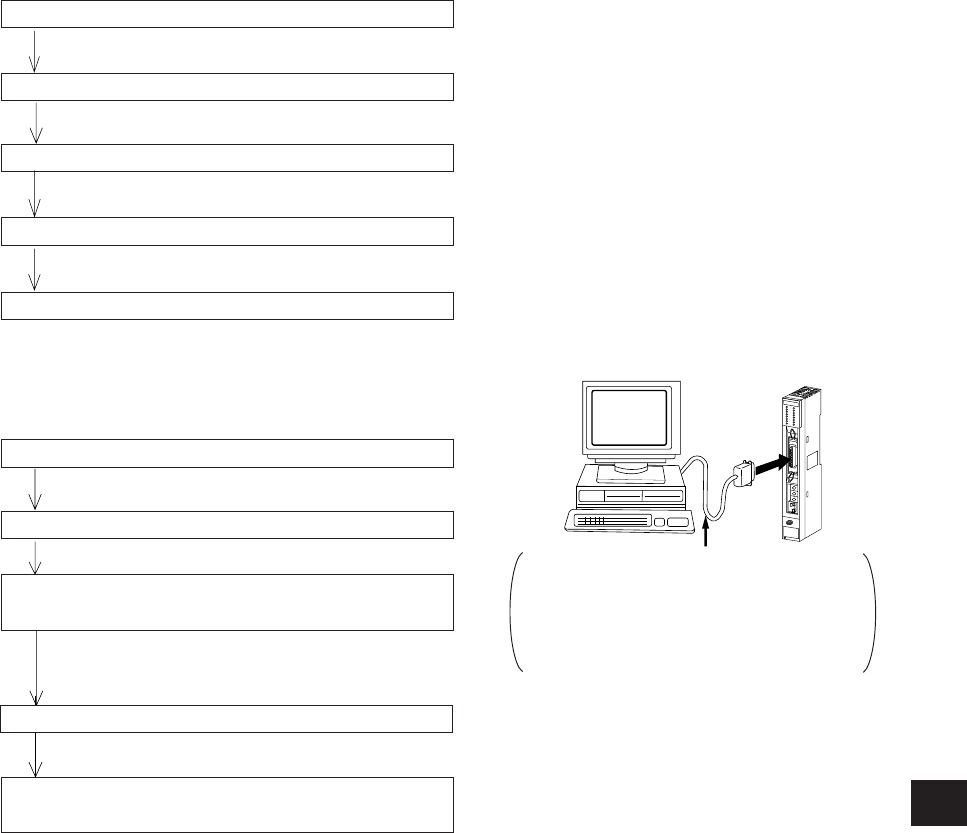
11·3
(2) Load
Load to the personal computer
Load the contents of the floppy diskette into the memory of the personal computer.
After selecting “Execution stop,” press the
“Enter” key.
Select “FD TRANS.”
Select “Load.”
Select a file name.
Press the “Enter” key.
Start loading into the personal computer.
Select “PC TRANS.”
Select “Write.”
Select “DL M. stn. PARAM.” or “DL S. stn.
PARAM.”
Set as the function setting condition of the
connected network module.
After selecting “PC stop,” press the “Enter” key.
Stop operation of the JW-22CM
After stopping operation, load the memory contents
of the personal computer into the JW-20CM.
· Communication adaptor supplied
with JW-50SP
Convertor supplied with JW-50SP
· Control module connection cable


















