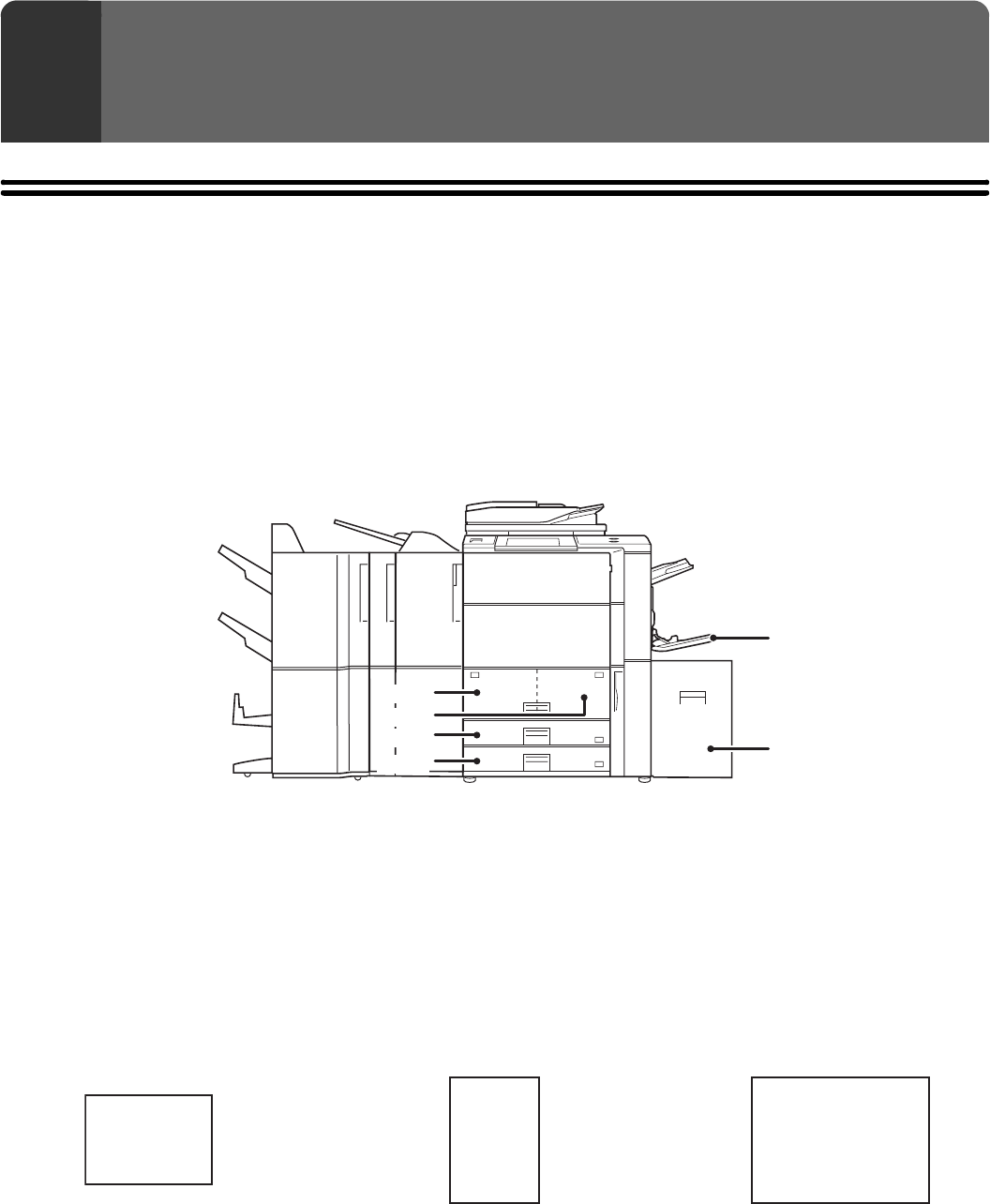
24
IMPORTANT POINTS ABOUT PAPER
This section provides information that you should know before loading paper in the paper trays.
Be sure to read this section before loading paper.
NAMES AND LOCATIONS OF TRAYS
The trays are identified by the names indicated below. For detailed information on the sizes and types of paper that can
be loaded in each tray of the machine, see the specifications in the Safety Guide and "Paper Tray Settings" in the
System Settings Guide.
THE MEANING OF "R" IN PAPER SIZES
Some original and paper sizes can be placed in either the vertical or the horizontal orientation. To differentiate between
vertical and horizontal orientations, paper sizes in the horizontal orientation will be followed by an "R" (for example,
8-1/2" x 11"R, A4R).
Sizes that can be placed only in the horizontal orientation (12" x 18", 11" x 17", 8-1/2" x 14", 8-1/2" x 13", A3W, A3, B4)
do not include the "R" in their size indication.
2
LOADING PAPER
Horizontal orientation
"R" is appended.
Vertical orientation
"R" is not appended.
Can be placed only in the
horizontal orientation
"R" is not appended.
Bypass tray
Tray 5 (when a large
capacity tray is installed)
Tray 1
Tray 2
Tray 3
Tray 4
8-½" x 11"R
(A4R)
8-½" x 11"
(A4)
11" x 17"
(A3)


















